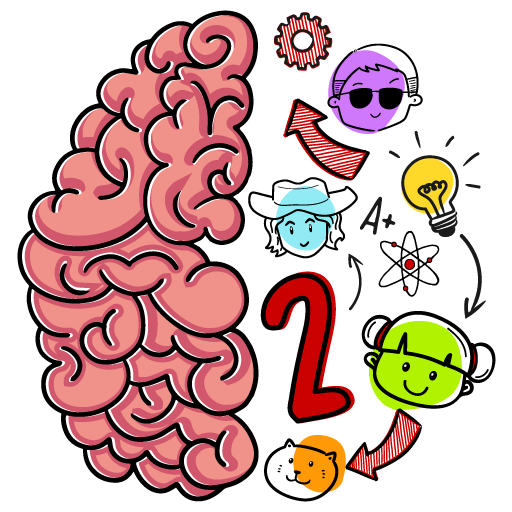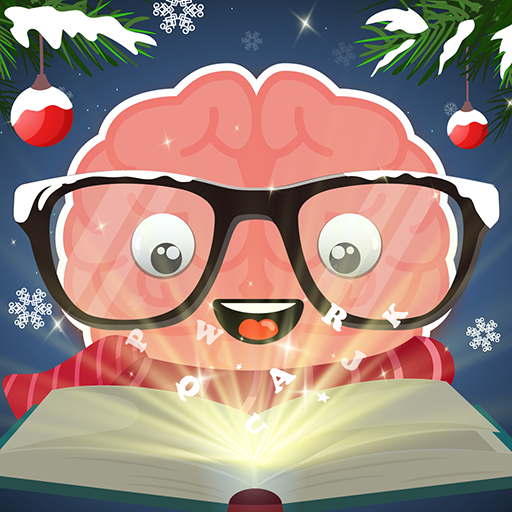
Smart Brain: Jogo Viciante
Jogue no PC com BlueStacks - A Plataforma de Jogos Android, confiada por mais de 500 milhões de jogadores.
Página modificada em: 15 de jun. de 2023
Play Smart Brain: Mind-Blowing Game on PC or Mac
Smart Brain: Mind-Blowing Game is a Puzzle game developed by Unico Studio. BlueStacks app player is the best platform to play this Android game on your PC or Mac for an immersive gaming experience.
Try your hand at some mind-bendingly entertaining puzzles and games that will make you think creatively. There are over two hundred and fifty levels of challenging brain puzzles, tricky word puzzles, and emoji quizzes in the Smart Brain games.
For puzzle-lovers, Smart Brain is the pinnacle of brain games. You’ll need to use your logic for some puzzles, your intelligence for others, your ability to observe for others, your talent for trivia games for still others, your imagination for yet others, and your common sense for yet others.
Smart Brain is a great game for people who enjoy challenging themselves with logic puzzles, riddles, math problems, word finds, quizzes, and trivia. It’s safe to say that Smart Brain is not a casual game, but rather the pinnacle of mental challenge.
You need to think outside the box, to generate an idea that is so ridiculously original that it makes your brain pop, your brain sweat, your neurons wiggle.
Download Smart Brain: Mind-Blowing Game on PC with BlueStacks and see how smart you are.
Jogue Smart Brain: Jogo Viciante no PC. É fácil começar.
-
Baixe e instale o BlueStacks no seu PC
-
Conclua o login do Google para acessar a Play Store ou faça isso mais tarde
-
Procure por Smart Brain: Jogo Viciante na barra de pesquisa no canto superior direito
-
Clique para instalar Smart Brain: Jogo Viciante a partir dos resultados da pesquisa
-
Conclua o login do Google (caso você pulou a etapa 2) para instalar o Smart Brain: Jogo Viciante
-
Clique no ícone do Smart Brain: Jogo Viciante na tela inicial para começar a jogar