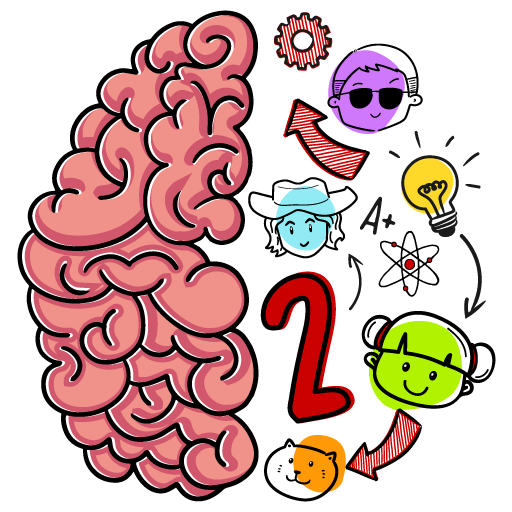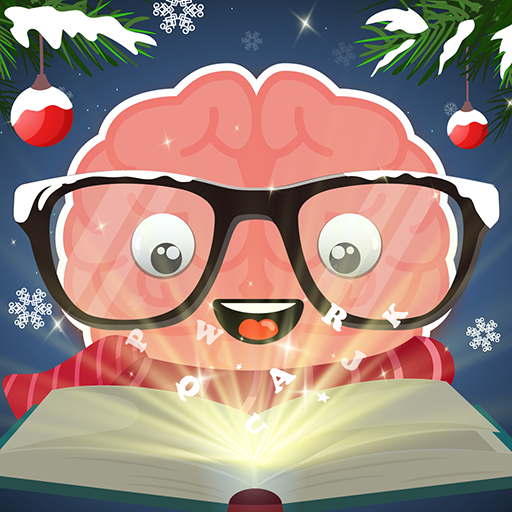
Smart Brain: каверзная игра
Играйте на ПК с BlueStacks – игровой платформе для приложений на Android. Нас выбирают более 500 млн. игроков.
Страница изменена: 15 июн. 2023 г.
Play Smart Brain: Mind-Blowing Game on PC or Mac
Smart Brain: Mind-Blowing Game is a Puzzle game developed by Unico Studio. BlueStacks app player is the best platform to play this Android game on your PC or Mac for an immersive gaming experience.
Try your hand at some mind-bendingly entertaining puzzles and games that will make you think creatively. There are over two hundred and fifty levels of challenging brain puzzles, tricky word puzzles, and emoji quizzes in the Smart Brain games.
For puzzle-lovers, Smart Brain is the pinnacle of brain games. You’ll need to use your logic for some puzzles, your intelligence for others, your ability to observe for others, your talent for trivia games for still others, your imagination for yet others, and your common sense for yet others.
Smart Brain is a great game for people who enjoy challenging themselves with logic puzzles, riddles, math problems, word finds, quizzes, and trivia. It’s safe to say that Smart Brain is not a casual game, but rather the pinnacle of mental challenge.
You need to think outside the box, to generate an idea that is so ridiculously original that it makes your brain pop, your brain sweat, your neurons wiggle.
Download Smart Brain: Mind-Blowing Game on PC with BlueStacks and see how smart you are.
Играйте в игру Smart Brain: каверзная игра на ПК. Это легко и просто.
-
Скачайте и установите BlueStacks на ПК.
-
Войдите в аккаунт Google, чтобы получить доступ к Google Play, или сделайте это позже.
-
В поле поиска, которое находится в правой части экрана, введите название игры – Smart Brain: каверзная игра.
-
Среди результатов поиска найдите игру Smart Brain: каверзная игра и нажмите на кнопку "Установить".
-
Завершите авторизацию в Google (если вы пропустили этот шаг в начале) и установите игру Smart Brain: каверзная игра.
-
Нажмите на ярлык игры Smart Brain: каверзная игра на главном экране, чтобы начать играть.