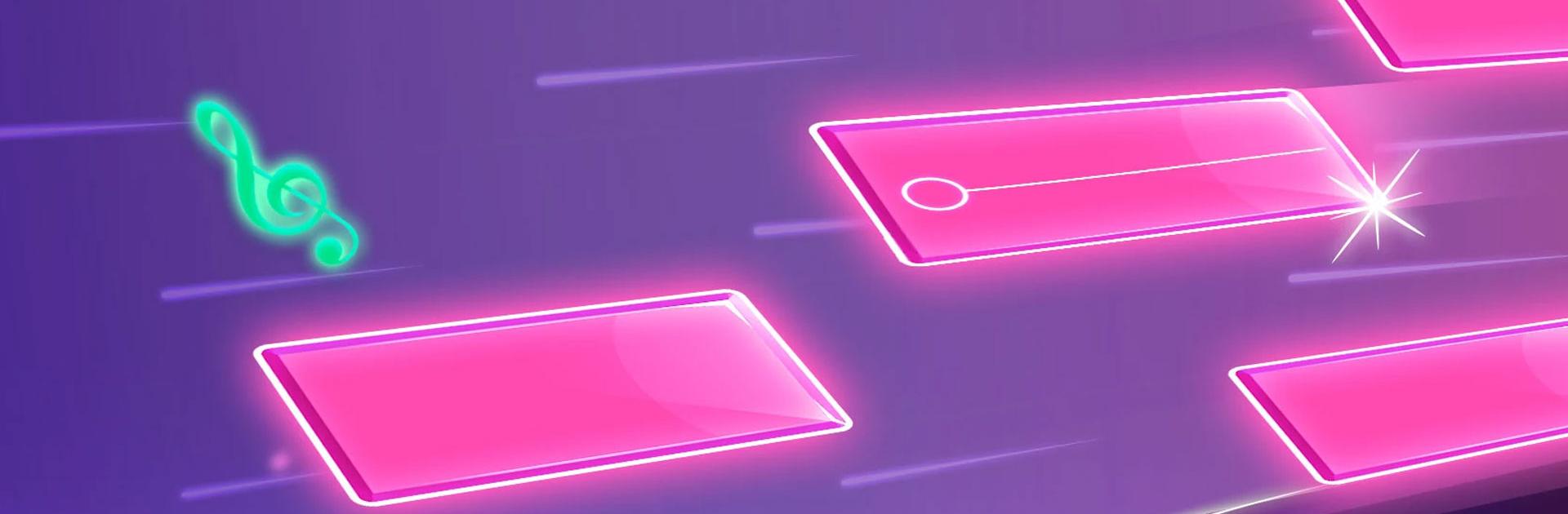

Piano Game: Classic Music Song
500M + oyuncunun güvendiği Android Oyun Platformu, BlueStacks ile PC'de oynayın.
Sayfa Değiştirilme tarihi: Mar 24, 2025
Play Piano Game: Classic Music Song on PC or Mac
Piano Game: Classic Music Song is a Music Game developed by Dream Tiles Piano Game Studio. BlueStacks app player is the best platform to play this Android Game on your PC or Mac for an immersive Android experience.
Download Piano Game: Classic Music Song on PC with BlueStacks and test your reflexes and finger speed as you play through a huge collection of the most famous classical piano songs. More than 100 tracks (and counting!) are available for you to enjoy—totally free!
Piano Game: Classic Music Song is a fun and addicting rhythm game that will put your hand-eye coordination to the test. The rules are simple: just hit the tiles as they drop to play along to the melody. Nail the tap at just the right time, and you’ll get bonus points, but miss too many and you’ll ruined a classical track (and have to start the song over!).
No connection? No problem! Piano Game: Classic Music Song can be played entirely offline, so you can enjoy the best classical music and rhythm-based action, even when the connection isn’t working.
Tweak and customize your experience with a slew of eye-catching themes!
Download Piano Game: Classic Music Song on PC with BlueStacks and become a true piano master, all from the comfort of your PC or laptop!
Piano Game: Classic Music Song oyununu PC'de oyna. Başlamak çok kolay.
-
BlueStacks'i PC'nize İndirin ve Yükleyin
-
Play Store'a erişmek için Google girişi yapın ya da daha sonraya bırakın.
-
Sağ üst köşeye Piano Game: Classic Music Song yazarak arayın.
-
Piano Game: Classic Music Song uygulamasını arama sonuçlarından indirmek için tıklayın.
-
(iEğer Adım 2'yi atladıysanız) Piano Game: Classic Music Song uygulamasını yüklemek için Google'a giriş yapın.
-
Oynatmaya başlatmak için ekrandaki Piano Game: Classic Music Song ikonuna tıklayın.




