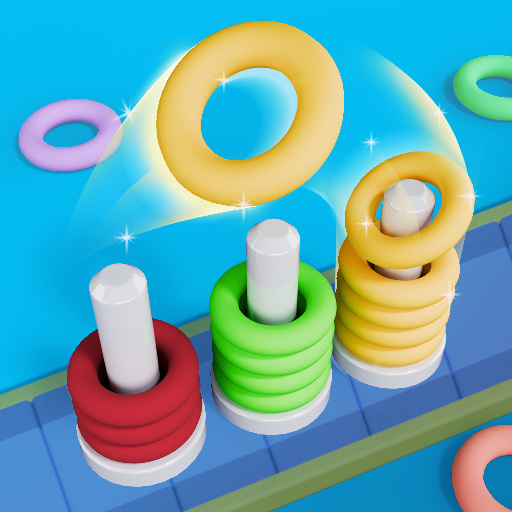Pizza Please!
Jogue no PC com BlueStacks - A Plataforma de Jogos Android, confiada por mais de 500 milhões de jogadores.
Página modificada em: 21 de nov. de 2024
Play Pizza Please! on PC
Are you ready to dive into a world of delicious challenges? Stack, merge and match your way through the most mouthwatering puzzle adventure ever created. It's time to show off your skills in this fast, fun, and food-filled journey!
🎮 How to play:
Merge matching pizzas and toppings to complete the tasty goals on top of the screen. Drag and drop pizzas of the same tier to create a higher-tier delight—keep merging until you craft the ultimate pizza, ready to be boxed and sent out for delivery! Watch out: every failed move adds more pizza pieces, so plan your merges wisely. If the board gets crowded, use boosters like Bomb, Spatula, Swap, and Shuffle to keep the fun going.
❤️ Why you'll love it:
Think strategically, match cleverly, and savour the fun of creating your pizza masterpiece! From colourful visuals to satisfying combos, Pizza Please will keep you entertained for hours. Every new row of pizzas brings fresh excitement—can you handle the heat in the kitchen?
✨ Ready to slice into the fun? Challenge your mind and satisfy your craving for puzzles. Download Pizza Please now and become the ultimate pizza master!
Jogue Pizza Please! no PC. É fácil começar.
-
Baixe e instale o BlueStacks no seu PC
-
Conclua o login do Google para acessar a Play Store ou faça isso mais tarde
-
Procure por Pizza Please! na barra de pesquisa no canto superior direito
-
Clique para instalar Pizza Please! a partir dos resultados da pesquisa
-
Conclua o login do Google (caso você pulou a etapa 2) para instalar o Pizza Please!
-
Clique no ícone do Pizza Please! na tela inicial para começar a jogar