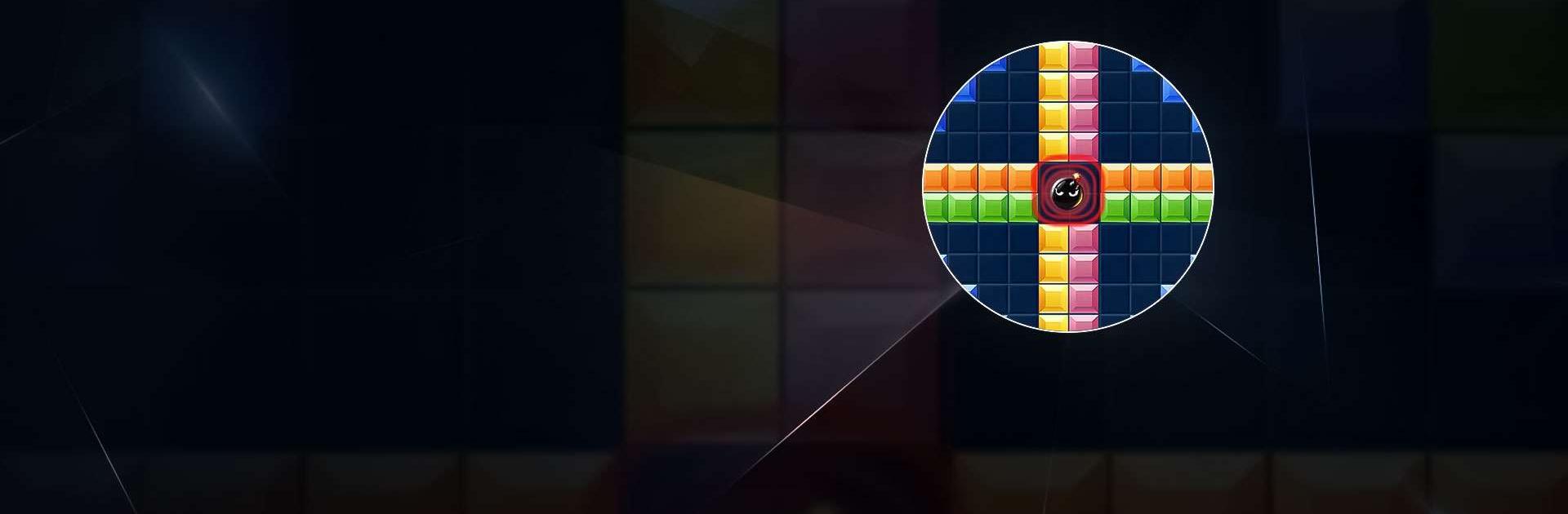

Block Puzzle
Juega en PC con BlueStacks: la plataforma de juegos Android, en la que confían más de 500 millones de jugadores.
Página modificada el: Aug 16, 2024
Play Block Puzzle on PC or Mac
Block Puzzle is a Puzzle game developed by Block Puzzle – Puzzle Games. BlueStacks app player is the best platform to play this Android game on your PC or Mac for an immersive gaming experience.
This is a unique offline game that stimulates the minds of gamers. Explore various difficulty levels to test your mental capabilities and patience. Its gameplay is simple yet addictive, featuring classic and fun block puzzles that can alleviate boredom and keep players engaged.
About the Game
Released in 2017, Block Puzzle is a casual game designed to immerse players in an engaging and challenging experience. Suitable for gamers of all ages, you can enjoy it on your Windows system or laptop with controls available via keyboard and mouse.
Gameplay Overview
Block Puzzle is an engaging strategy game with straightforward objectives. As a player, you simply drag the blocks to move them around. Stack these blocks on a straight line, either vertically or horizontally, to solve them.
Game Features
- User-friendly game interface
- It doesn’t require an internet connection
- Competitive leaderboard
How to Play?
Download Block Puzzle for free from the Google Play Store or Apple App Store on the BlueStacks app player.
Juega Block Puzzle en la PC. Es fácil comenzar.
-
Descargue e instale BlueStacks en su PC
-
Complete el inicio de sesión de Google para acceder a Play Store, o hágalo más tarde
-
Busque Block Puzzle en la barra de búsqueda en la esquina superior derecha
-
Haga clic para instalar Block Puzzle desde los resultados de búsqueda
-
Complete el inicio de sesión de Google (si omitió el paso 2) para instalar Block Puzzle
-
Haz clic en el ícono Block Puzzle en la pantalla de inicio para comenzar a jugar




