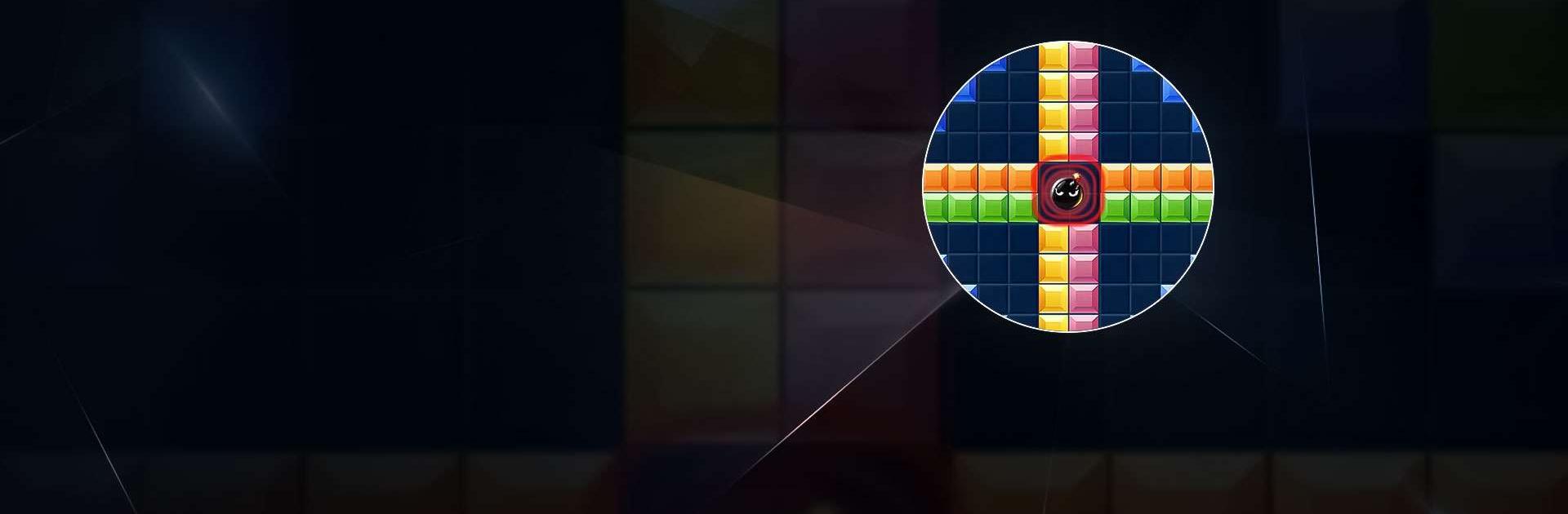

ブロックパズル古典ゲーム (Block Puzzle)
BlueStacksを使ってPCでプレイ - 5憶以上のユーザーが愛用している高機能Androidゲーミングプラットフォーム
Play Block Puzzle on PC or Mac
Block Puzzle is a Puzzle game developed by Block Puzzle – Puzzle Games. BlueStacks app player is the best platform to play this Android game on your PC or Mac for an immersive gaming experience.
This is a unique offline game that stimulates the minds of gamers. Explore various difficulty levels to test your mental capabilities and patience. Its gameplay is simple yet addictive, featuring classic and fun block puzzles that can alleviate boredom and keep players engaged.
About the Game
Released in 2017, Block Puzzle is a casual game designed to immerse players in an engaging and challenging experience. Suitable for gamers of all ages, you can enjoy it on your Windows system or laptop with controls available via keyboard and mouse.
Gameplay Overview
Block Puzzle is an engaging strategy game with straightforward objectives. As a player, you simply drag the blocks to move them around. Stack these blocks on a straight line, either vertically or horizontally, to solve them.
Game Features
- User-friendly game interface
- It doesn’t require an internet connection
- Competitive leaderboard
How to Play?
Download Block Puzzle for free from the Google Play Store or Apple App Store on the BlueStacks app player.
ブロックパズル古典ゲーム (Block Puzzle)をPCでプレイ
-
BlueStacksをダウンロードしてPCにインストールします。
-
GoogleにサインインしてGoogle Play ストアにアクセスします。(こちらの操作は後で行っても問題ありません)
-
右上の検索バーにブロックパズル古典ゲーム (Block Puzzle)を入力して検索します。
-
クリックして検索結果からブロックパズル古典ゲーム (Block Puzzle)をインストールします。
-
Googleサインインを完了してブロックパズル古典ゲーム (Block Puzzle)をインストールします。※手順2を飛ばしていた場合
-
ホーム画面にてブロックパズル古典ゲーム (Block Puzzle)のアイコンをクリックしてアプリを起動します。




