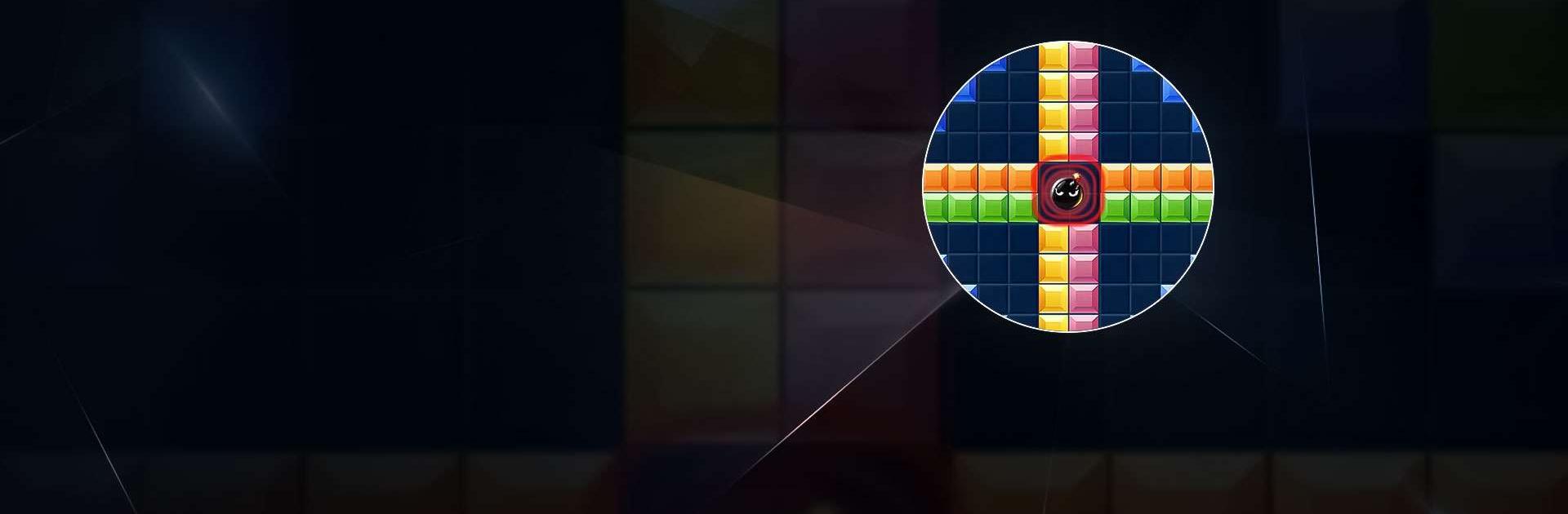

塊拼圖 (Block Puzzle)
在電腦上使用BlueStacks –受到5億以上的遊戲玩家所信任的Android遊戲平台。
Play Block Puzzle on PC or Mac
Block Puzzle is a Puzzle game developed by Block Puzzle – Puzzle Games. BlueStacks app player is the best platform to play this Android game on your PC or Mac for an immersive gaming experience.
This is a unique offline game that stimulates the minds of gamers. Explore various difficulty levels to test your mental capabilities and patience. Its gameplay is simple yet addictive, featuring classic and fun block puzzles that can alleviate boredom and keep players engaged.
About the Game
Released in 2017, Block Puzzle is a casual game designed to immerse players in an engaging and challenging experience. Suitable for gamers of all ages, you can enjoy it on your Windows system or laptop with controls available via keyboard and mouse.
Gameplay Overview
Block Puzzle is an engaging strategy game with straightforward objectives. As a player, you simply drag the blocks to move them around. Stack these blocks on a straight line, either vertically or horizontally, to solve them.
Game Features
- User-friendly game interface
- It doesn’t require an internet connection
- Competitive leaderboard
How to Play?
Download Block Puzzle for free from the Google Play Store or Apple App Store on the BlueStacks app player.
在電腦上遊玩塊拼圖 (Block Puzzle) . 輕易上手.
-
在您的電腦上下載並安裝BlueStacks
-
完成Google登入後即可訪問Play商店,或等你需要訪問Play商店十再登入
-
在右上角的搜索欄中尋找 塊拼圖 (Block Puzzle)
-
點擊以從搜索結果中安裝 塊拼圖 (Block Puzzle)
-
完成Google登入(如果您跳過了步驟2),以安裝 塊拼圖 (Block Puzzle)
-
在首頁畫面中點擊 塊拼圖 (Block Puzzle) 圖標來啟動遊戲




