
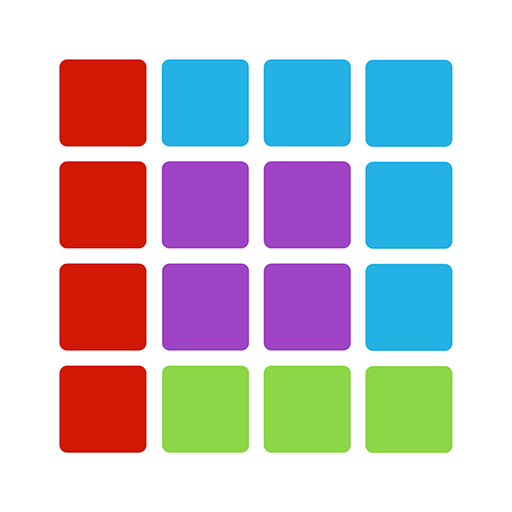
100! Block Puzzle Classic
Mainkan di PC dengan BlueStacks – platform Game-Game Android, dipercaya oleh lebih dari 500 juta gamer.
Halaman Dimodifikasi Aktif: 22 November 2019
Play 100! Block Puzzle Classic on PC
It is carefully crafted to enhance your logic skills, expand your imagination, enrich your creativity, and improve your memory.
100! Puzzle is simple, yet challenging and calming at the same time. No time pressure, start and stop when you have a moment free. Great for everyone, young to seniors!
HOW TO PLAY
Drag the blocks onto the grid to make lines vertically and horizontally. You can make scores by clearing blocks as many as possible.
The goal is to beat yourself by getting new high score every single day.
Furthermore, for EVERY 100 points you get, you'll earn 1 Diamond. You can use your diamonds to select your favorite theme skins.
The result is a total mental workout that will bring out the best in you!
TIP!!!
Solve this puzzle in a well ventilated place because your brain uses about 20 percent of all the oxygen that is pumped through your body.
FEATURES:
- Friendly app that won't drain your device.
- Beautiful theme choices to make your experience even more exciting!
- Switch button on gameplay screen to set day/night background mode or block's design
- Game is auto-saved! Come back anytime without losing your progress!
- Leaderboards access to update your ranking!
- This app offers in-app purchases.
It's important to realize that the brain is something dynamic. It isn't static, it can be trained. Your gray matter continues to make new cells at every age. This enables you to continue developing at all levels. In other words, your capacities may be partially innate but you can perfect them via exercises. You can learn to use your capacities and excel.
Play 100! Puzzle to level up your brain power today! We're sure you will love it!
~ 100! Puzzle Team ~
Mainkan 100! Block Puzzle Classic di PC Mudah saja memulainya.
-
Unduh dan pasang BlueStacks di PC kamu
-
Selesaikan proses masuk Google untuk mengakses Playstore atau lakukan nanti
-
Cari 100! Block Puzzle Classic di bilah pencarian di pojok kanan atas
-
Klik untuk menginstal 100! Block Puzzle Classic dari hasil pencarian
-
Selesaikan proses masuk Google (jika kamu melewati langkah 2) untuk menginstal 100! Block Puzzle Classic
-
Klik ikon 100! Block Puzzle Classic di layar home untuk membuka gamenya




