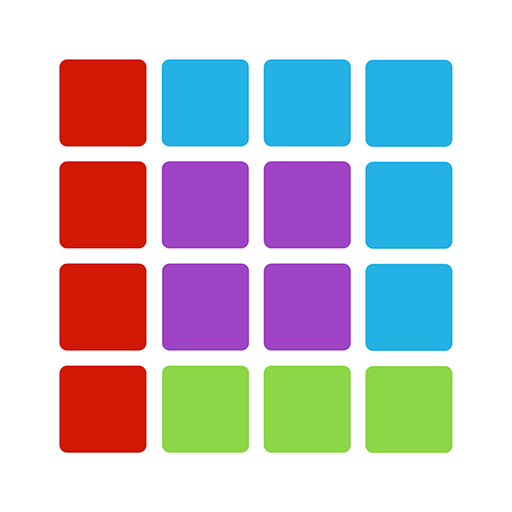Block Puzzle Westerly
Spiele auf dem PC mit BlueStacks - der Android-Gaming-Plattform, der über 500 Millionen Spieler vertrauen.
Seite geändert am: 3. Januar 2020
Play Block Puzzle Westerly on PC
You can spend the most quality time and immerse yourself into this Zen World, where you can learn and master your skills by interacting with blocks, where you can learn and master your problem-solving skill. You can play this woody block puzzle during your commute, short break after a stressful working hour or anytime, anywhere you like.
It is enjoyable and simple to play, and yet, we do find Hardcore Players in this World, where their missions are not only to arrange the blocks appealingly in the 10x10 board and get the high score but also to avoid of having so many blocks on their way of winning the 1st place of Block Puzzle’s Global Leaderboard.
For players who are always looking for ways to expand your intelligence of numbers, logic or pictures, we would love to recommend this game as your partner, which can help you relax and increase your memory.
Play with block puzzle community and share your interest with your family and friends.
Enjoy!
- Block Puzzle Westerly Team -
Spiele Block Puzzle Westerly auf dem PC. Der Einstieg ist einfach.
-
Lade BlueStacks herunter und installiere es auf deinem PC
-
Schließe die Google-Anmeldung ab, um auf den Play Store zuzugreifen, oder mache es später
-
Suche in der Suchleiste oben rechts nach Block Puzzle Westerly
-
Klicke hier, um Block Puzzle Westerly aus den Suchergebnissen zu installieren
-
Schließe die Google-Anmeldung ab (wenn du Schritt 2 übersprungen hast), um Block Puzzle Westerly zu installieren.
-
Klicke auf dem Startbildschirm auf das Block Puzzle Westerly Symbol, um mit dem Spielen zu beginnen