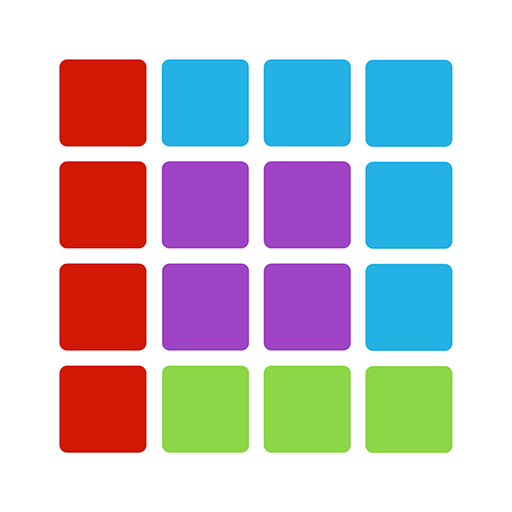Block Puzzle Westerly
Play on PC with BlueStacks – the Android Gaming Platform, trusted by 500M+ gamers.
Page Modified on: January 3, 2020
Play Block Puzzle Westerly on PC
You can spend the most quality time and immerse yourself into this Zen World, where you can learn and master your skills by interacting with blocks, where you can learn and master your problem-solving skill. You can play this woody block puzzle during your commute, short break after a stressful working hour or anytime, anywhere you like.
It is enjoyable and simple to play, and yet, we do find Hardcore Players in this World, where their missions are not only to arrange the blocks appealingly in the 10x10 board and get the high score but also to avoid of having so many blocks on their way of winning the 1st place of Block Puzzle’s Global Leaderboard.
For players who are always looking for ways to expand your intelligence of numbers, logic or pictures, we would love to recommend this game as your partner, which can help you relax and increase your memory.
Play with block puzzle community and share your interest with your family and friends.
Enjoy!
- Block Puzzle Westerly Team -
Play Block Puzzle Westerly on PC. It’s easy to get started.
-
Download and install BlueStacks on your PC
-
Complete Google sign-in to access the Play Store, or do it later
-
Look for Block Puzzle Westerly in the search bar at the top right corner
-
Click to install Block Puzzle Westerly from the search results
-
Complete Google sign-in (if you skipped step 2) to install Block Puzzle Westerly
-
Click the Block Puzzle Westerly icon on the home screen to start playing