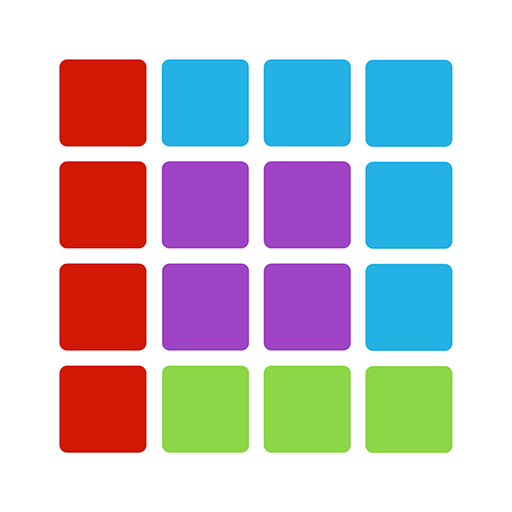このページには広告が含まれます

Block Puzzle Westerly
Puzzle | Free Block Puzzle Games Inc
BlueStacksを使ってPCでプレイ - 5憶以上のユーザーが愛用している高機能Androidゲーミングプラットフォーム
Play Block Puzzle Westerly on PC
Are you a fan of Block Puzzle Games? Don’t miss out this opportunity to try this new design from Free Block Puzzle series. No matter how long you've been playing this 10x10 jigsaw alone or compete with your friends, there are many different ways for you to get your highest score and prove that your biggest opponent is yourself. According to our beloved players, they are super exciting and happy to give us many shiny stars from ratings with lots of appraisals.
You can spend the most quality time and immerse yourself into this Zen World, where you can learn and master your skills by interacting with blocks, where you can learn and master your problem-solving skill. You can play this woody block puzzle during your commute, short break after a stressful working hour or anytime, anywhere you like.
It is enjoyable and simple to play, and yet, we do find Hardcore Players in this World, where their missions are not only to arrange the blocks appealingly in the 10x10 board and get the high score but also to avoid of having so many blocks on their way of winning the 1st place of Block Puzzle’s Global Leaderboard.
For players who are always looking for ways to expand your intelligence of numbers, logic or pictures, we would love to recommend this game as your partner, which can help you relax and increase your memory.
Play with block puzzle community and share your interest with your family and friends.
Enjoy!
- Block Puzzle Westerly Team -
You can spend the most quality time and immerse yourself into this Zen World, where you can learn and master your skills by interacting with blocks, where you can learn and master your problem-solving skill. You can play this woody block puzzle during your commute, short break after a stressful working hour or anytime, anywhere you like.
It is enjoyable and simple to play, and yet, we do find Hardcore Players in this World, where their missions are not only to arrange the blocks appealingly in the 10x10 board and get the high score but also to avoid of having so many blocks on their way of winning the 1st place of Block Puzzle’s Global Leaderboard.
For players who are always looking for ways to expand your intelligence of numbers, logic or pictures, we would love to recommend this game as your partner, which can help you relax and increase your memory.
Play with block puzzle community and share your interest with your family and friends.
Enjoy!
- Block Puzzle Westerly Team -
Block Puzzle WesterlyをPCでプレイ
-
BlueStacksをダウンロードしてPCにインストールします。
-
GoogleにサインインしてGoogle Play ストアにアクセスします。(こちらの操作は後で行っても問題ありません)
-
右上の検索バーにBlock Puzzle Westerlyを入力して検索します。
-
クリックして検索結果からBlock Puzzle Westerlyをインストールします。
-
Googleサインインを完了してBlock Puzzle Westerlyをインストールします。※手順2を飛ばしていた場合
-
ホーム画面にてBlock Puzzle Westerlyのアイコンをクリックしてアプリを起動します。