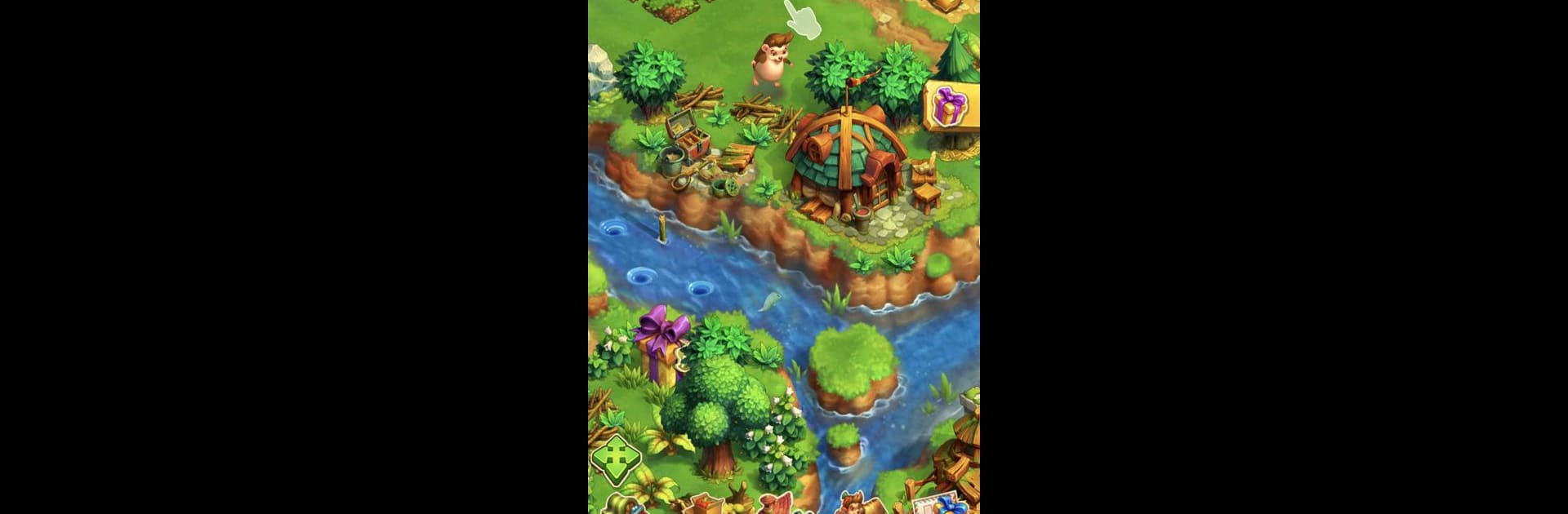

Ёжики
Jogue no PC com BlueStacks - A Plataforma de Jogos Android, confiada por mais de 500 milhões de jogadores.
Página modificada em: Mar 13, 2025
Play Hedgies on PC or Mac
Bring your A-game to Hedgies, the Simulation game sensation from Games Extras. Give your gameplay the much-needed boost with precise game controls, high FPS graphics, and top-tier features on your PC or Mac with BlueStacks.
About the Game
In “Hedgies,” by Games Extras, step into the enchanting world of a hedgehog who decides that foraging isn’t cutting it anymore. Dive into the rustic charm of forest life by cultivating fruits and veggies, whipping up culinary masterpieces, and building a cozy retreat in your own patch of woods.
Game Features
-
Cultivation Craze: Transform into a green-thumbed hedgehog, growing your own fresh produce right in the heart of the forest.
-
Community Connections: Forge friendships, help your fuzzy neighbors, and host magnificent feasts and festivals that everyone will be raving about.
-
Competitive Spirit: Feeling the need for a challenge? Compete with other Hedgies in lively contests and snag some awesome bragging rights.
-
Adventure Awaits: Every rustle in the leaves hints at the promise of new adventures, ensuring Hedgy’s life is anything but dull.
-
BlueStacks Experience: For a truly rich and expansive gameplay experience, consider checking it out on BlueStacks.
Start your journey now. Download the game on BlueStacks, invite your friends, and march on a new adventure.
Jogue Ёжики no PC. É fácil começar.
-
Baixe e instale o BlueStacks no seu PC
-
Conclua o login do Google para acessar a Play Store ou faça isso mais tarde
-
Procure por Ёжики na barra de pesquisa no canto superior direito
-
Clique para instalar Ёжики a partir dos resultados da pesquisa
-
Conclua o login do Google (caso você pulou a etapa 2) para instalar o Ёжики
-
Clique no ícone do Ёжики na tela inicial para começar a jogar



