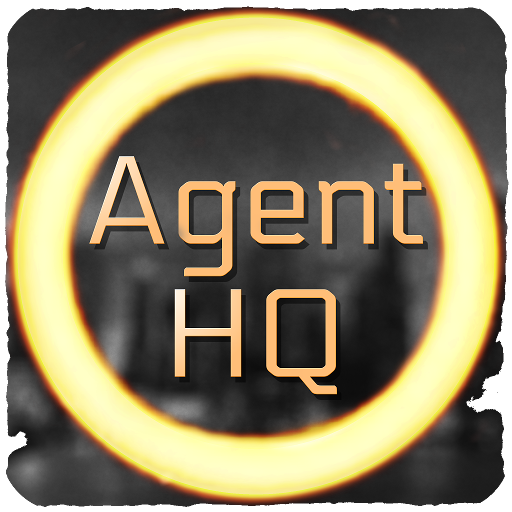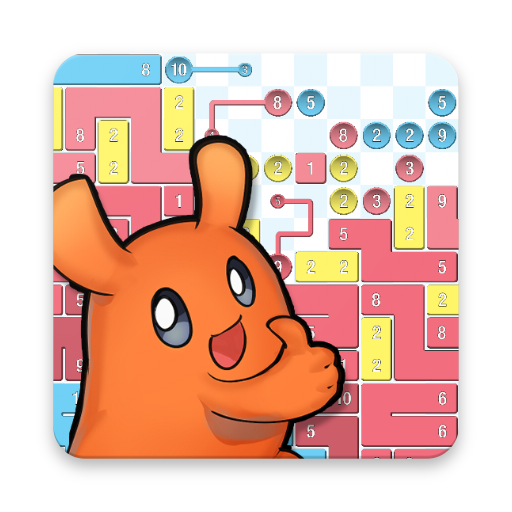このページには広告が含まれます

SnowyWorld
None | Dot8 Studio
BlueStacksを使ってPCでプレイ - 5憶以上のユーザーが愛用している高機能Androidゲーミングプラットフォーム
Play SnowyWorld on PC
Play in the snow. Build a snowman or let your creativity flow with the snow.
Find hidden objects.
Designed with and for children and played by adults alike.
The app is currently free!
Get it before the winter is over.
Instructions:
- Simply roll your finger on the snow to make snowballs
- Keep rolling to make them even bigger
- Tapping on any object will shrink it
- Swipe to scroll around
- Pick up items and place them into your storage
- Automatic saving of your world
Feedback:
Write us if you want to see more items, objects, puzzles or anything else.
We need you to make better games, write and we will try our best to make you happy.
Find hidden objects.
Designed with and for children and played by adults alike.
The app is currently free!
Get it before the winter is over.
Instructions:
- Simply roll your finger on the snow to make snowballs
- Keep rolling to make them even bigger
- Tapping on any object will shrink it
- Swipe to scroll around
- Pick up items and place them into your storage
- Automatic saving of your world
Feedback:
Write us if you want to see more items, objects, puzzles or anything else.
We need you to make better games, write and we will try our best to make you happy.
SnowyWorldをPCでプレイ
-
BlueStacksをダウンロードしてPCにインストールします。
-
GoogleにサインインしてGoogle Play ストアにアクセスします。(こちらの操作は後で行っても問題ありません)
-
右上の検索バーにSnowyWorldを入力して検索します。
-
クリックして検索結果からSnowyWorldをインストールします。
-
Googleサインインを完了してSnowyWorldをインストールします。※手順2を飛ばしていた場合
-
ホーム画面にてSnowyWorldのアイコンをクリックしてアプリを起動します。