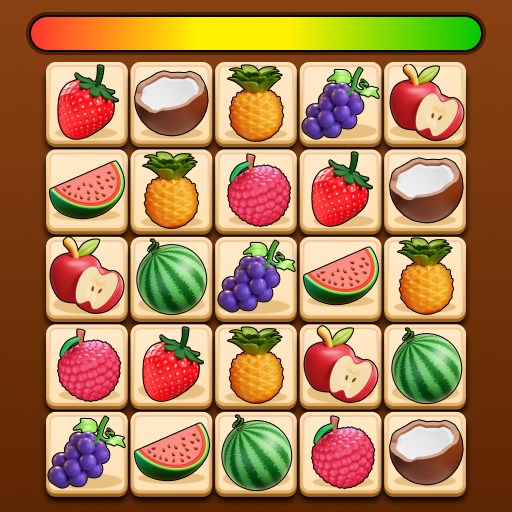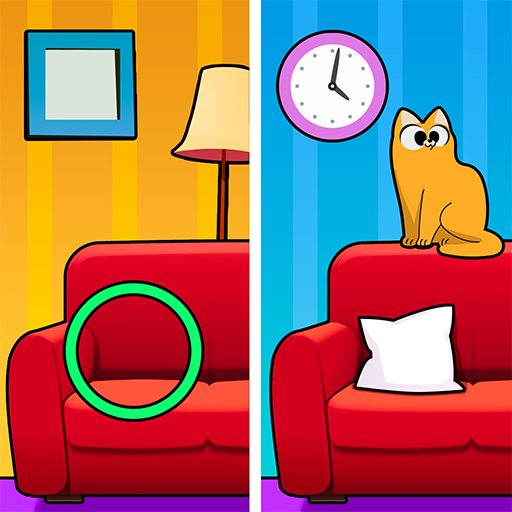Water Sort - Color Puzzle Game
BlueStacksを使ってPCでプレイ - 5憶以上のユーザーが愛用している高機能Androidゲーミングプラットフォーム
Play Water Sort - Color Puzzle Game on PC or Mac
Water Sort – Color Puzzle Game is a puzzle game developed by Infinite Joy Ltd. BlueStacks app player is the best platform to play this Android game on your PC or Mac for an immersive gaming experience.
Dive into the captivating world of Water Sort: Color Puzzle Game, where pouring, sorting, and unlocking rewards become your brain’s ultimate workout and stress-relieving companion!
Embark on an addictive journey through thousands of mind-bending levels, immersing yourself in the soothing sound of water as you create a symphony of vibrant colors. The game is simple yet exciting: sort the colored water into their respective bottles by tapping and pouring, ensuring each bottle holds only one color. Level up, earn rewards, and unlock a plethora of uniquely designed bottle sets to elevate your sorting experience.
Features include unlocking enchanting bottles with intricate shapes, exploring stunning backgrounds like ocean waves and starry night skies, and enhancing your sorting skills with useful power-ups. Immerse yourself in the calming music and therapeutic water sounds while enjoying this free-to-play game with no hidden fees or subscriptions.
Improve focus and concentration in a relaxing environment, experiencing a satisfying sense of accomplishment with each successfully sorted level. Unleash the beauty of colors in this visually stunning and addictive puzzle adventure.
Water Sort - Color Puzzle GameをPCでプレイ
-
BlueStacksをダウンロードしてPCにインストールします。
-
GoogleにサインインしてGoogle Play ストアにアクセスします。(こちらの操作は後で行っても問題ありません)
-
右上の検索バーにWater Sort - Color Puzzle Gameを入力して検索します。
-
クリックして検索結果からWater Sort - Color Puzzle Gameをインストールします。
-
Googleサインインを完了してWater Sort - Color Puzzle Gameをインストールします。※手順2を飛ばしていた場合
-
ホーム画面にてWater Sort - Color Puzzle Gameのアイコンをクリックしてアプリを起動します。