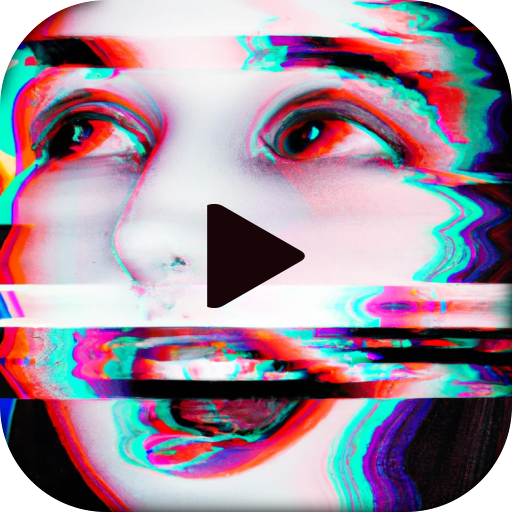Filterino - video filters
影音播放與編輯 | Game Brain
在電腦上使用BlueStacks –受到5億以上的遊戲玩家所信任的Android遊戲平台。
Play Filterino - video filters on PC
Using Filterino you can record new videos with your camera or modify existing videos from your gallery using a wide selection of beautiful filters
Now it is very easy to create the most amazing videos. Either apply real time effects directly with your camera, or record new videos and take photos with your favorite filters. You can also fix the tone or lighting of your videos. You can also choose existing videos (or photos) from your phone and apply the effects directly to them. Features:
-Easy to use interface
-Use front and back cameras of your phone
-Pinch to zoom
-Adjust contrast, brightness, saturation etc of your videos
-Change filter while recording video
-Record videos and apply real time filters.
-A great variety of effects to apply to the existing photos and videos in your gallery
-Send photos and videos created by mail or share to social networks (facebook, instagram etc)
Now it is very easy to create the most amazing videos. Either apply real time effects directly with your camera, or record new videos and take photos with your favorite filters. You can also fix the tone or lighting of your videos. You can also choose existing videos (or photos) from your phone and apply the effects directly to them. Features:
-Easy to use interface
-Use front and back cameras of your phone
-Pinch to zoom
-Adjust contrast, brightness, saturation etc of your videos
-Change filter while recording video
-Record videos and apply real time filters.
-A great variety of effects to apply to the existing photos and videos in your gallery
-Send photos and videos created by mail or share to social networks (facebook, instagram etc)
在電腦上遊玩Filterino - video filters . 輕易上手.
-
在您的電腦上下載並安裝BlueStacks
-
完成Google登入後即可訪問Play商店,或等你需要訪問Play商店十再登入
-
在右上角的搜索欄中尋找 Filterino - video filters
-
點擊以從搜索結果中安裝 Filterino - video filters
-
完成Google登入(如果您跳過了步驟2),以安裝 Filterino - video filters
-
在首頁畫面中點擊 Filterino - video filters 圖標來啟動遊戲