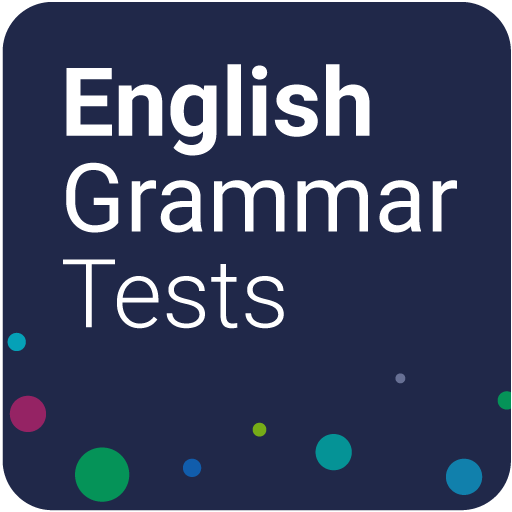このページには広告が含まれます
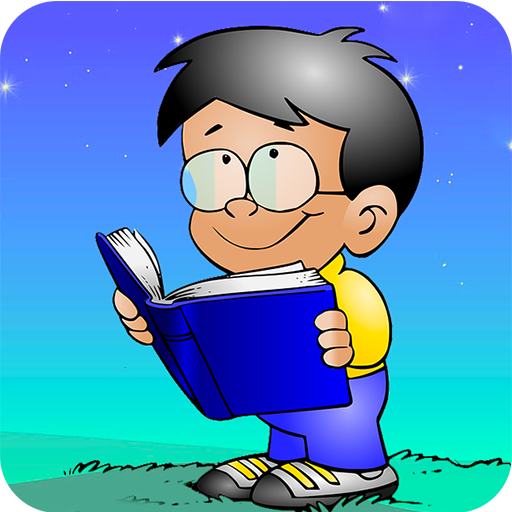
Kids abc puzzle
Educational | Game Brain
BlueStacksを使ってPCでプレイ - 5憶以上のユーザーが愛用している高機能Androidゲーミングプラットフォーム
Play Kids abc puzzle on PC
This cute game introduces alphabet and words to toddlers. Kids get experience of the alphabet by solving simple puzzles. Initially a word and a set of letters is presented, children have to place the letters in their correct position, when all letters of the word have been put into place a colorful picture corresponding to the word is revealed. This is a great educational game for kids, they learn the alphabet and have fun at the same time. It is probably more suitable for languages that use the latin alphabet.
Kids abc puzzleをPCでプレイ
-
BlueStacksをダウンロードしてPCにインストールします。
-
GoogleにサインインしてGoogle Play ストアにアクセスします。(こちらの操作は後で行っても問題ありません)
-
右上の検索バーにKids abc puzzleを入力して検索します。
-
クリックして検索結果からKids abc puzzleをインストールします。
-
Googleサインインを完了してKids abc puzzleをインストールします。※手順2を飛ばしていた場合
-
ホーム画面にてKids abc puzzleのアイコンをクリックしてアプリを起動します。