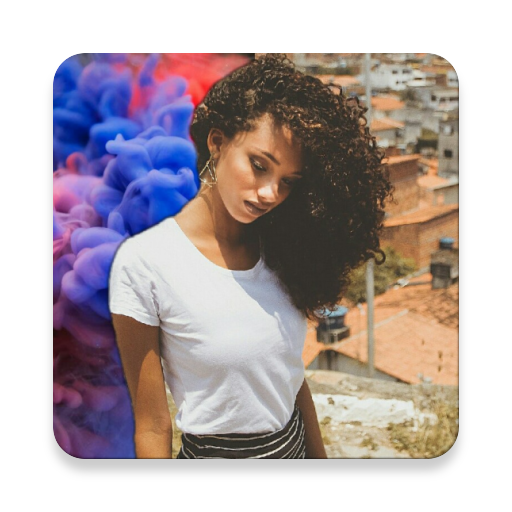background photo changer
攝影 | Game Brain
在電腦上使用BlueStacks –受到5億以上的遊戲玩家所信任的Android遊戲平台。
Play background photo changer on PC
Edit your photos automatically with Portal background photo editor - this new app utilizes artificial intelligence to change the background and transfer yourself wherever you'd like!
You can take a photo with your camera, or pick from gallery. The application automatically erases the image background and allows you to replace it by several beautiful preinstalled photos. You can drag, pinch and zoom your original photo to create the effect you want.
There is already a big selection from backgrounds to choose from, but you can also select any photo from your gallery and use it as a background photo changer
Now even a greater selection for background images by allowing you to search images from the huge free collection of the pixabay site.
You can take a photo with your camera, or pick from gallery. The application automatically erases the image background and allows you to replace it by several beautiful preinstalled photos. You can drag, pinch and zoom your original photo to create the effect you want.
There is already a big selection from backgrounds to choose from, but you can also select any photo from your gallery and use it as a background photo changer
Now even a greater selection for background images by allowing you to search images from the huge free collection of the pixabay site.
在電腦上遊玩background photo changer . 輕易上手.
-
在您的電腦上下載並安裝BlueStacks
-
完成Google登入後即可訪問Play商店,或等你需要訪問Play商店十再登入
-
在右上角的搜索欄中尋找 background photo changer
-
點擊以從搜索結果中安裝 background photo changer
-
完成Google登入(如果您跳過了步驟2),以安裝 background photo changer
-
在首頁畫面中點擊 background photo changer 圖標來啟動遊戲