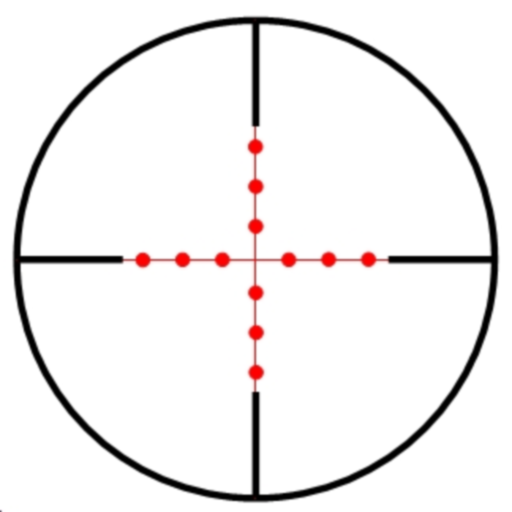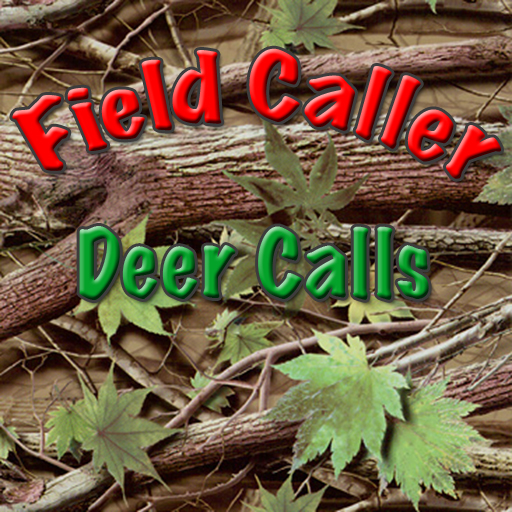
Field Caller - Deer Calls
Gioca su PC con BlueStacks: la piattaforma di gioco Android, considerata affidabile da oltre 500 milioni di giocatori.
Pagina modificata il: 28 settembre 2014
Play Field Caller - Deer Calls on PC
FEATURES
*8 high quality deer calls
*Simple and easy to use
*Over sized buttons for easy playback
*Effective
INCLUDED DEER CALLS
*Doe Bleat
*Doe Estrus Bleat
*Buck Grunt
*Buck Dominant Grunt
*Tending Buck Grunt
*Buck Snort
*Bucks Fighting
*Fawn Distress
Testimonial
------------
"so last Saturday I'm in the tripod trying to grunt in... well anything. I figure I need a doe Bleat to make the call more realistic. so I found this app and figured what the heck, I'm not seeing anything without it so it can't be worse. anyway, I used the doe Bleat, and followed with 2 soft grunts. about 30 seconds later this buck comes full speed right for the tripod. I got a shot and downed it. I had been grunting all morning and this app got me my buck!" -A. Plumley
Please note, that some phones and tablets can not reproduce these high quality sounds correctly. If you are not satisfied with the quality of the sounds, then I would recommend getting a an external battery powered speaker.
Amazon has a great portable battery powered speaker that I use, and recommend. You can find this product at http://www.amazon.com/gp/product/B003Y7PXSK/ref=as_li_ss_tl?ie=UTF8&tag=goldrecy-20&linkCode=as2&camp=217145&creative=399369&creativeASIN=B003Y7PXSK
Gioca Field Caller - Deer Calls su PC. È facile iniziare.
-
Scarica e installa BlueStacks sul tuo PC
-
Completa l'accesso a Google per accedere al Play Store o eseguilo in un secondo momento
-
Cerca Field Caller - Deer Calls nella barra di ricerca nell'angolo in alto a destra
-
Fai clic per installare Field Caller - Deer Calls dai risultati della ricerca
-
Completa l'accesso a Google (se hai saltato il passaggio 2) per installare Field Caller - Deer Calls
-
Fai clic sull'icona Field Caller - Deer Calls nella schermata principale per iniziare a giocare