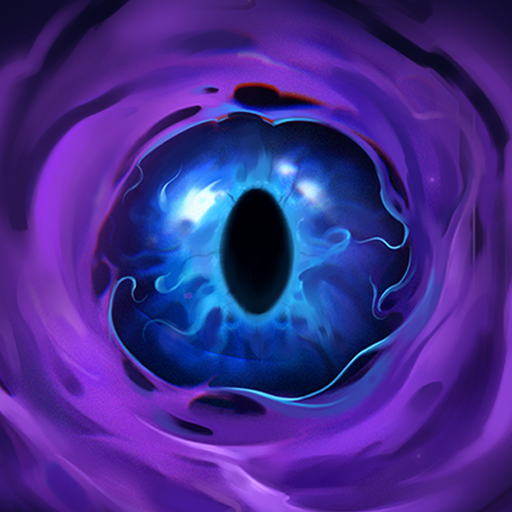Dawncaster: Deckbuilding RPG
Play on PC with BlueStacks – the Android Gaming Platform, trusted by 500M+ gamers.
Page Modified on: Mar 7, 2025
Play Dawncaster: Deckbuilding RPG on PC or Mac
Dawncaster: Deckbuilding RPG is a card game developed by Wanderlost Interactive. BlueStacks app player is the best platform to play this Android Game on your PC or Mac for an immersive gaming experience. Download Dawncaster: Deckbuilding RPG on PC with BlueStacks.
Join the fight against evil by entering the gloomy fantasy world of the Shattered Realms. You can create your deck as a cunning rogue, a brutal warrior, or an enigmatic Seeker with an arcane magic weapon. Alternatively, design your own class and pretend to be whoever or whatever you want.
Start playing right away, gather cards, build a special deck from more than 300 available cards, and find out how far the corrupted lands of Umbris will carry you. Every stage of your heroic adventure offers new tactical options to enhance your deck-building strategy, with a number of puzzle-like card battles. Before the forces of evil overpower you, gather cards that suit your playstyle, avoid unfortunate circumstances, and develop your strategy.
The ability to incorporate RPG class mechanics into deck building, weapons, enchantments, and its distinctive energy system are exciting additions to the card game genre, even though the majority of the gameplay should be familiar to you.
Download Dawncaster: Deckbuilding RPG on PC with BlueStacks and start playing.
Play Dawncaster: Deckbuilding RPG on PC. It’s easy to get started.
-
Download and install BlueStacks on your PC
-
Complete Google sign-in to access the Play Store, or do it later
-
Look for Dawncaster: Deckbuilding RPG in the search bar at the top right corner
-
Click to install Dawncaster: Deckbuilding RPG from the search results
-
Complete Google sign-in (if you skipped step 2) to install Dawncaster: Deckbuilding RPG
-
Click the Dawncaster: Deckbuilding RPG icon on the home screen to start playing