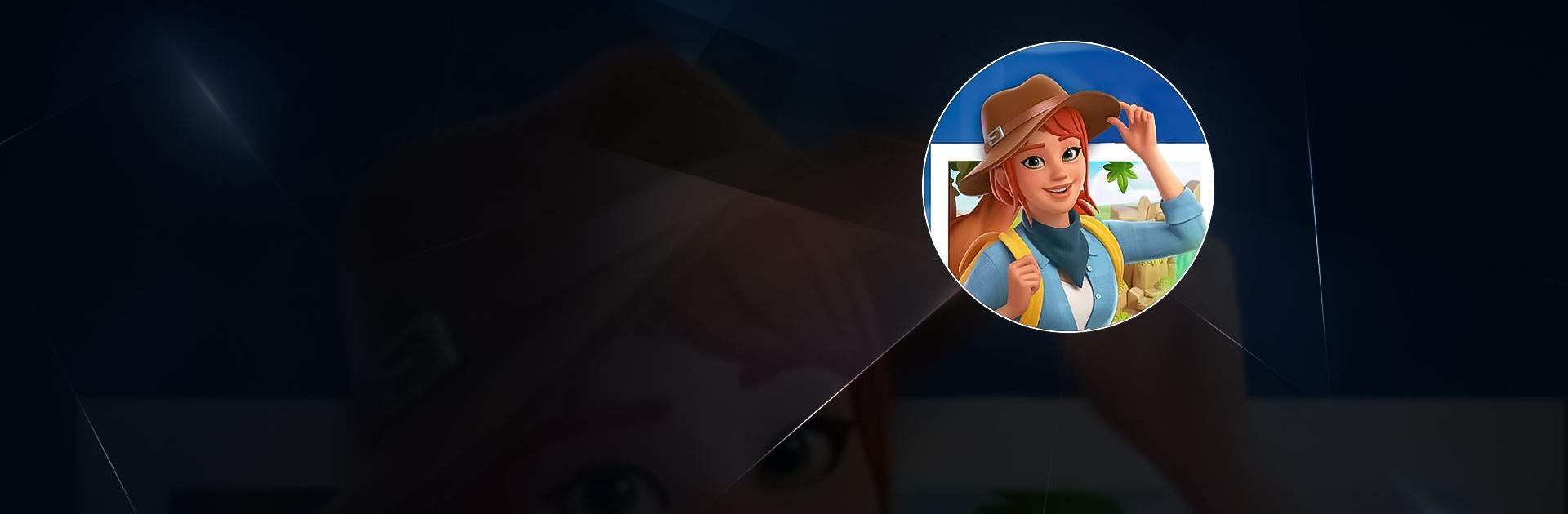

Fiona's Farm
Играйте на ПК с BlueStacks – игровой платформе для приложений на Android. Нас выбирают более 500 млн. игроков.
Страница изменена: Feb 14, 2025
Play Fiona's Farm on PC or Mac
Fiona’s Farm is a puzzle game developed by Ace Academy Teknoloji A.Ş. BlueStacks app player is the best platform to play this Android game on your PC or Mac for an immersive gaming experience.
Download Fiona’s Farm on PC to get immersed into a wonderful world of puzzles and adventures. Go on an exciting adventure into Fiona’s world as you journey from one chapter of her life to another, solving colorful puzzles and uncovering secrets. Are you ready for an adventure? Download Fiona’s Farm on PC now.
A thrilling adventure awaits you back in the countryside where Fiona’s grandmother lives. Help Fiona turn her grim into a smile with a little taste of the country. Solve puzzles to earn coins and boosters to help you on your adventures. With lots of exciting chapters to open, relax and let the stories sweep you off your feet. Help grandma repair the farm that was ruined by the hurricane and give it a beautifying touch.
Keep your mind sharpened with tricky puzzles and challenges to scale through. Earn power-ups and rewards that would come in handy on your journey. Meet exciting new characters from each chapter, learn their story and make them a part of your world. From each chapter of Fiona’s life, find clues that would help her uncover the mystery about her father. Enjoy an amazing time of puzzles, adventure, and mysteries all in one game.
Играйте в игру Fiona's Farm на ПК. Это легко и просто.
-
Скачайте и установите BlueStacks на ПК.
-
Войдите в аккаунт Google, чтобы получить доступ к Google Play, или сделайте это позже.
-
В поле поиска, которое находится в правой части экрана, введите название игры – Fiona's Farm.
-
Среди результатов поиска найдите игру Fiona's Farm и нажмите на кнопку "Установить".
-
Завершите авторизацию в Google (если вы пропустили этот шаг в начале) и установите игру Fiona's Farm.
-
Нажмите на ярлык игры Fiona's Farm на главном экране, чтобы начать играть.




