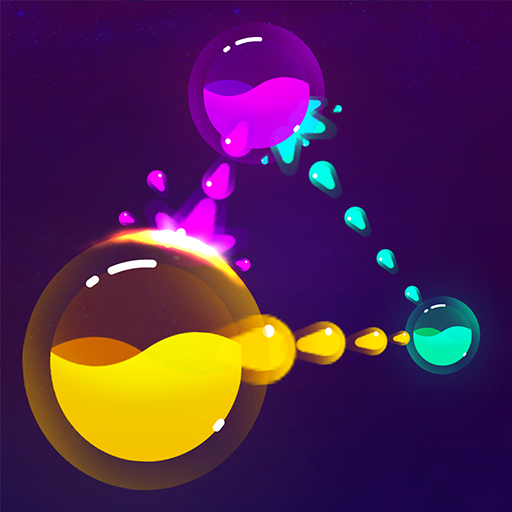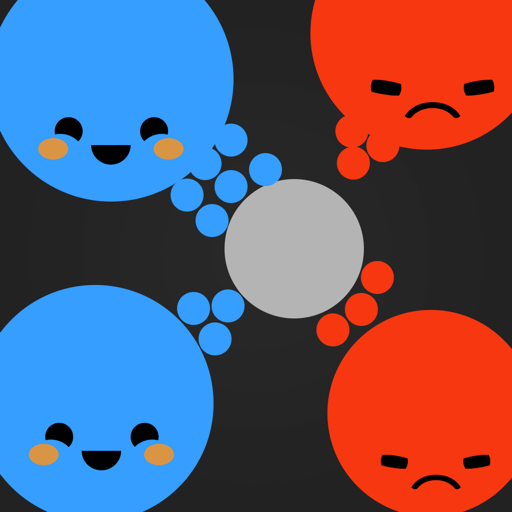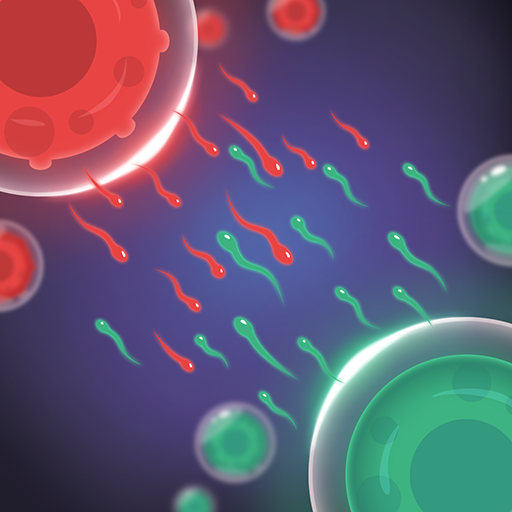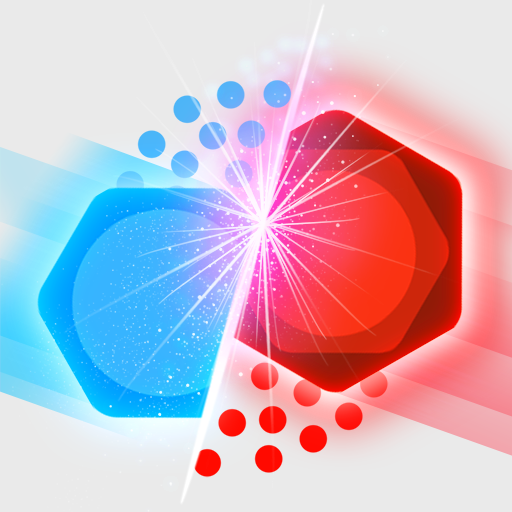
Clash of Dots – 1-vs.-1-Echtzeit
Spiele auf dem PC mit BlueStacks - der Android-Gaming-Plattform, der über 500 Millionen Spieler vertrauen.
Seite geändert am: 4. Juni 2021
Play Clash of Dots - 1v1 RTS on PC
Your ultimate goal is to capture all enemy’s cells in the arena. Upgrade buildings, gather the army of dots & send the troops to seize the neutral or rival cells. Believe that’s won’t be that easy!
🟢 USE MULTIPLE TACTICS 🟢
Start a level with launching a full-scale attack or provoke your enemy to waste cells by making the first move. Defend your dots & fight back to take control of the exhausted cells. There are numerous ways to win in this minimalistic strategy game.
🔵 BEAT TOUGH OPPONENTS 🔵
You need to be really smart and react quickly to battle the foes. Use strong logic, advanced strategy & tactics to win the cell expansion wars. The smart AI won’t give you a second’s respite.
🟠 UPGRADE YOUR ARMY 🟠
Wanna look cool in the battle arena? Spend coins to buy bright skins for your defence buildings, attacking towers & fearless fighters.
🟣 DON’T LOSE 🟣
Try to win PvP battles & pass levels at one dash to get increased rewards. Don’t give up or lose, or all the coins you’ve earned in the previous cell expansion wars will be lost!
Solve challenging puzzles and win tough 1v1 battles in one of the best offline casual war games!
========================
COMPANY COMMUNITY
========================
Facebook: https://www.facebook.com/AzurGamesOfficial
Instagram: https://www.instagram.com/azur_games
YouTube: https://www.youtube.com/AzurInteractiveGames
Spiele Clash of Dots – 1-vs.-1-Echtzeit auf dem PC. Der Einstieg ist einfach.
-
Lade BlueStacks herunter und installiere es auf deinem PC
-
Schließe die Google-Anmeldung ab, um auf den Play Store zuzugreifen, oder mache es später
-
Suche in der Suchleiste oben rechts nach Clash of Dots – 1-vs.-1-Echtzeit
-
Klicke hier, um Clash of Dots – 1-vs.-1-Echtzeit aus den Suchergebnissen zu installieren
-
Schließe die Google-Anmeldung ab (wenn du Schritt 2 übersprungen hast), um Clash of Dots – 1-vs.-1-Echtzeit zu installieren.
-
Klicke auf dem Startbildschirm auf das Clash of Dots – 1-vs.-1-Echtzeit Symbol, um mit dem Spielen zu beginnen