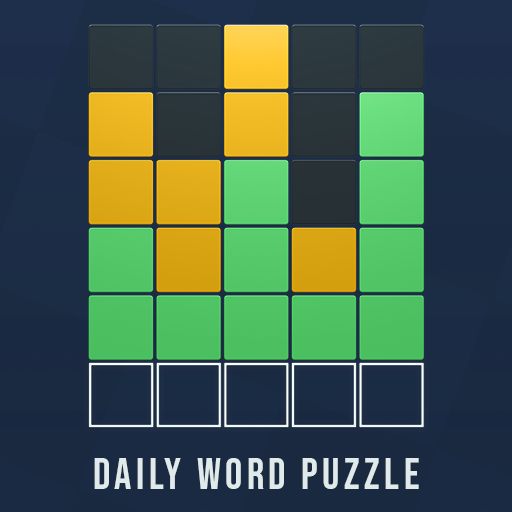Block Heads: Duel puzzle games
Play on PC with BlueStacks – the Android Gaming Platform, trusted by 500M+ gamers.
Page Modified on: Dec 27, 2023
Play Block Heads: Duel puzzle games on PC or Mac
Block Heads: Duel puzzle games is a Puzzle game developed by Bombay Play – Tile and Block Number Puzzles. BlueStacks app player is the best platform to play this Android game on your PC or Mac for an immersive gaming experience.
Get ready for a whole new way to enjoy block puzzle games with Block Heads: Duel puzzle games! This game takes the classic block game concept and turns it into a thrilling multiplayer experience that’s perfect for 9th graders like you. With its sudoku-style grid and online multiplayer feature, you’ll find yourself immersed in endless hours of strategic, addictive fun.
What makes Block Heads stand out is its simple and intuitive gameplay, high-quality graphics, and sound effects. You’ll enjoy different levels of difficulty to challenge your skills, and with regular updates, you’ll never get bored! Best of all, it’s free and packed with tons of add-ons to enhance your gaming experience.
Now, imagine playing Block Heads on a bigger screen with even smoother controls. That’s where BlueStacks, the Android emulator, comes into play. By using BlueStacks, you can play Android games on your PC or Mac, giving you a superior gaming experience. Playing Block Heads with BlueStacks means you can easily control your moves with your keyboard and mouse, and see every detail on a larger screen.
Playing Block Heads: Duel puzzle games with BlueStacks also lets you invite friends to join in on the fun. Challenge them to a duel and see who comes out on top in this exciting multiplayer block puzzle game. With BlueStacks, you can even stream your gameplay online to show off your skills to the world.
Download Block Heads: Duel puzzle games on PC with BlueStacks and experience the excitement of going head-to-head in this ultimate block puzzle game.
Play Block Heads: Duel puzzle games on PC. It’s easy to get started.
-
Download and install BlueStacks on your PC
-
Complete Google sign-in to access the Play Store, or do it later
-
Look for Block Heads: Duel puzzle games in the search bar at the top right corner
-
Click to install Block Heads: Duel puzzle games from the search results
-
Complete Google sign-in (if you skipped step 2) to install Block Heads: Duel puzzle games
-
Click the Block Heads: Duel puzzle games icon on the home screen to start playing