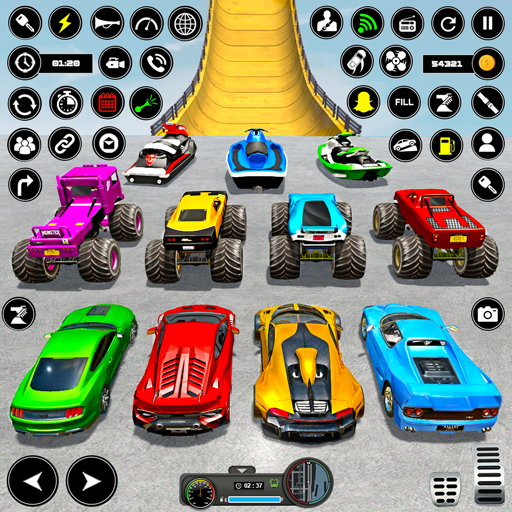Prado Parking Master: Car Game
Play on PC with BlueStacks – the Android Gaming Platform, trusted by 500M+ gamers.
Page Modified on: Apr 6, 2023
Play Prado Parking Master: Car Game on PC
Play Prado Parking Car Games to learn car parking in every spot. New Games 2023 parking mania offers fantastic advance driving games where you can be a traffic racer and VIP parker.
Drive your car along the amusement park, fields, and mega ramps for free. Learn to drive and park like driving school simulator.
🛑 Driving Simulator 2023:
In the modern driving games, select your favorite car and take control of the vehicle. Set the gear in drive mode, accelerate the car to move forward, and follow the directions. To dodge the traffic, race car and be traffic racer reach fast to the checkpoint. Accelerate, reverse, change the camera angle and restart the level if you want in car games.
🆕 New Modes & Unlimited Levels:
AMUSEMENT PARKING: Drive through shop boulevard and park in your spot to be parking mania master.
FIELDS PARKING: Learn to park in parking mania designed especially for making you a park master.
DRAW AND PLAY: In the Newly added mode, draw your way and drive along like driving school.
RAMP PARKING: Like a mountain climb, drive on mega ramps in driving games 2023 and park in thrilling spots.
MODERN PARKING: Drive in a life-like city, be a traffic racer, and park in parking games.
🚦 Parking Car Simulator:
Drive on the roads, cross racing limits to reach the parking spot, and be a park master—Dodge all the hurdles in parking mania like a VIP parker. Every level and mode has its challenges. In the driving simulator new games 2023, you can learn to park and drive simultaneously.
🎆 Distinct Features:
• Car games 2023 offers unlimited levels.
• 10+ Luxury SUV in the garage
• Life like driving school car simulator gameplay
• Play new games 2023 offline anywhere, anytime
• Multiple camera angles for better driving
• An amalgam of parking games and driving simulator
Play Prado Parking Master: Car Game on PC. It’s easy to get started.
-
Download and install BlueStacks on your PC
-
Complete Google sign-in to access the Play Store, or do it later
-
Look for Prado Parking Master: Car Game in the search bar at the top right corner
-
Click to install Prado Parking Master: Car Game from the search results
-
Complete Google sign-in (if you skipped step 2) to install Prado Parking Master: Car Game
-
Click the Prado Parking Master: Car Game icon on the home screen to start playing