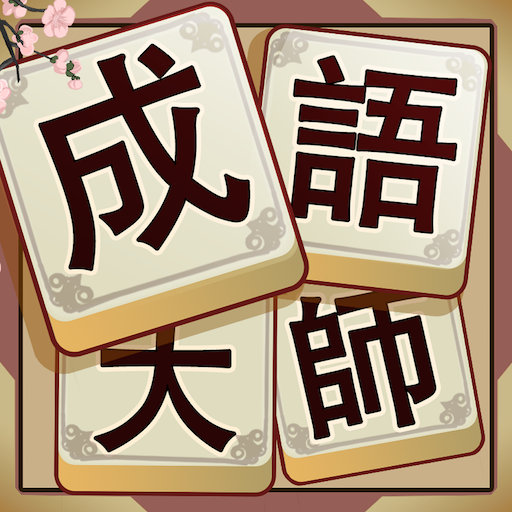Spider Solitaire
Play on PC with BlueStacks – the Android Gaming Platform, trusted by 500M+ gamers.
Page Modified on: Jan 18, 2025
Play Spider Solitaire on PC or Mac
Spider Solitaire is a casual game developed by Conifer limited. BlueStacks app player is the best platform to play this Android game on your PC or Mac for an immersive gaming experience.
This game delivers a fresh and modern take on the beloved solitaire experience, offering relaxing gameplay, intuitive controls, and challenging puzzles.
Enjoy Classic Solitaire Gameplay
Experience the familiar fun of Spider Solitaire with a clean and modern design.
- Choose your preferred level of challenge with 1, 2, or 4 suit games.
- If you enjoy card games like Spades, Hearts, and Rummy, you’ll quickly grasp Spider Solitaire.
- Place cards in descending order to solve the puzzle and clear the board.
Conquer Daily Challenges
Test your skills and track your progress with engaging daily challenges. Use Bluestacks to play with your keyboard and mouse on your laptop or PC.
- Sharpen your mind and improve your solitaire strategies with fresh challenges every day.
- Monitor your progress and celebrate your accomplishments.
- Climb the ranks and become a Spider Solitaire master.
Enjoy a User-Friendly Experience
Play seamlessly with intuitive controls and customizable settings.
- Enjoy a visually appealing and uncluttered interface.
- Easily move cards with a single tap for effortless gameplay.
- Customize the game to suit your preferences.
Play Spider Solitaire on PC. It’s easy to get started.
-
Download and install BlueStacks on your PC
-
Complete Google sign-in to access the Play Store, or do it later
-
Look for Spider Solitaire in the search bar at the top right corner
-
Click to install Spider Solitaire from the search results
-
Complete Google sign-in (if you skipped step 2) to install Spider Solitaire
-
Click the Spider Solitaire icon on the home screen to start playing