
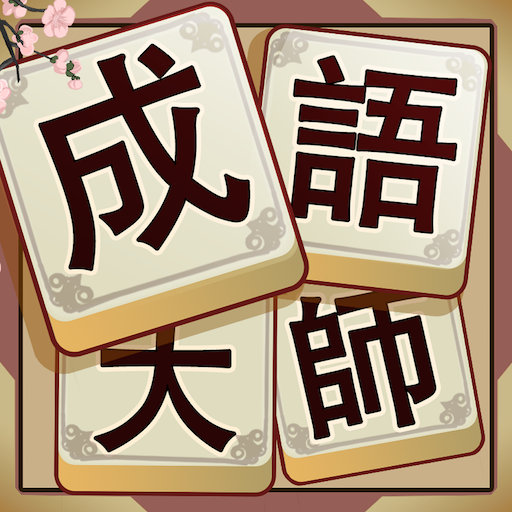
Idiom Solitaire - 成語大師
Play on PC with BlueStacks – the Android Gaming Platform, trusted by 500M+ gamers.
Page Modified on: Oct 16, 2024
Play Idiom Solitaire - 成語大師 on PC
Simple game style, elegant background music, easy-to-use game settings, and levels with increasing difficulty, this educational and casual idiom game combines learning and challenges, let you feel the profoundness of idiom culture while reducing stress!
Game Features:
·Challenge mode, with increasing difficulty, various interferences, and constant challenges
·The style of painting is simple and elegant, and the music is elegant, so that you can relax while playing the game
·The rules of the game are simple and clear, and the operation is easy to use
· A variety of props, even if you encounter difficulties, you can easily solve them
· Idiom vocabulary book, a walking idiom library, allowing you to check the idioms you have learned at any time
· Massive idiom levels, let you play until you can't stop!
Come and download the Idiom Solitaire - 成語大師, anytime, anywhere, eliminate boredom, increase knowledge, games can also make you gain a lot!
Play Idiom Solitaire - 成語大師 on PC. It’s easy to get started.
-
Download and install BlueStacks on your PC
-
Complete Google sign-in to access the Play Store, or do it later
-
Look for Idiom Solitaire - 成語大師 in the search bar at the top right corner
-
Click to install Idiom Solitaire - 成語大師 from the search results
-
Complete Google sign-in (if you skipped step 2) to install Idiom Solitaire - 成語大師
-
Click the Idiom Solitaire - 成語大師 icon on the home screen to start playing




