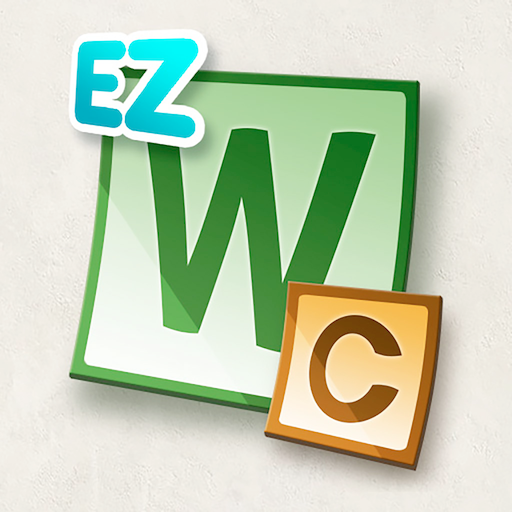Throne Holder: Jogo cartas RPG
Jogue no PC com BlueStacks - A Plataforma de Jogos Android, confiada por mais de 500 milhões de jogadores.
Página modificada em: 13 de dez. de 2023
Play Throne Holder: Card RPG Magic on PC
Get new cards, ammunition, heroes and develop your kingdom. Build a deck and fight many monsters. Explore a new world that you found yourself in by a strange accident. Find a way to defeat the ruler of the new world and protect the kingdom.
* Immerse yourself in an exciting story, defeat evil!
* Build your own card deck with different attack and defense strategies!
* Try different combinations of acquired skills of your card deck. Create your own indestructible combo!
* Collect legendary equipment, find exclusive cards, get the best power-ups to upgrade your hero and use his invincible strength to win.
* Explore different worlds, fight hordes of powerful monsters and bosses in fantasy turn-based battles!
* Get new characters with their own unique cards and skills!
* Develop your kingdom, unlocking more opportunities and improvements!
* Get valuable resources from defeated enemies, become stronger!
* Overthrow the Dark King of the new world and find your way home!
Jogue Throne Holder: Jogo cartas RPG no PC. É fácil começar.
-
Baixe e instale o BlueStacks no seu PC
-
Conclua o login do Google para acessar a Play Store ou faça isso mais tarde
-
Procure por Throne Holder: Jogo cartas RPG na barra de pesquisa no canto superior direito
-
Clique para instalar Throne Holder: Jogo cartas RPG a partir dos resultados da pesquisa
-
Conclua o login do Google (caso você pulou a etapa 2) para instalar o Throne Holder: Jogo cartas RPG
-
Clique no ícone do Throne Holder: Jogo cartas RPG na tela inicial para começar a jogar