
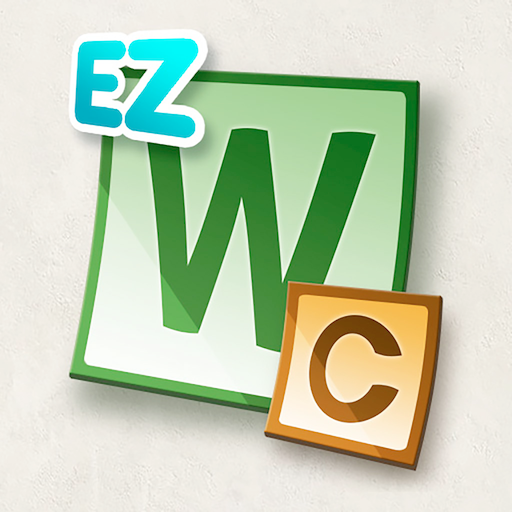
Words with EZ Cheats
Chơi trên PC với BlueStacks - Nền tảng chơi game Android, được hơn 500 triệu game thủ tin tưởng.
Trang đã được sửa đổi vào: 14 thg 3, 2023
Play Words with EZ Cheats on PC
- Words with friends supported (including Fast Mode)
- Ad-free
- Character recognition technology that inputs the board for you
- Smart AI, which makes the moves using TW, DL, and other special tiles
- Built-in dictionary with word definitions
- An anagram finder, which lets you use this free app instead of various premium competing apps that can *only* find anagrams
It’s AS EASY AS 1-2-3 to use
1 This app automatically reads the board and inputs the letters for you (from a screenshot of a Words With Friends game in progress). Or, if you’re playing Scrabble on a real board, you can just input the letters yourself and use the Anagram finder.
2 You choose the word from a list of suggested moves, we show you how it fits on the board. Don’t worry about the rare words like ZYMURGY – just use the built-in dictionary to see what they mean.
3 You make your move in Words With Friends and await your opponent’s disbelief! Cool, isn’t it?
We want to hear your feedback to serve you better – rate us in the app store or send comments and suggestions to wwfc@ezwordcheats.com .
============================
Dear customers, thank you for making us #1 cheat app by using it over a MILLION times a day! We appreciate your feedback and your reviews, and we thank you for helping us make EZ Cheats the best cheat app in the world!
An ad-free, smart cheat app for Words With Friends and Scrabble. We automatically input the board and find the best moves for you! Now you can cheat or play jokes on your friends by making 80 point moves, or improve your skills using the built-in dictionary and anagram finder.
The creators of this app are in no way affiliated with the authors of Words with Friends, Scrabble, or any other app, game, licensor or trademark mentioned in this description or in the app.
Chơi Words with EZ Cheats trên PC. Rất dễ để bắt đầu
-
Tải và cài đặt BlueStacks trên máy của bạn
-
Hoàn tất đăng nhập vào Google để đến PlayStore, hoặc thực hiện sau
-
Tìm Words with EZ Cheats trên thanh tìm kiếm ở góc phải màn hình
-
Nhấn vào để cài đặt Words with EZ Cheats trong danh sách kết quả tìm kiếm
-
Hoàn tất đăng nhập Google (nếu bạn chưa làm bước 2) để cài đặt Words with EZ Cheats
-
Nhấn vào icon Words with EZ Cheats tại màn hình chính để bắt đầu chơi



