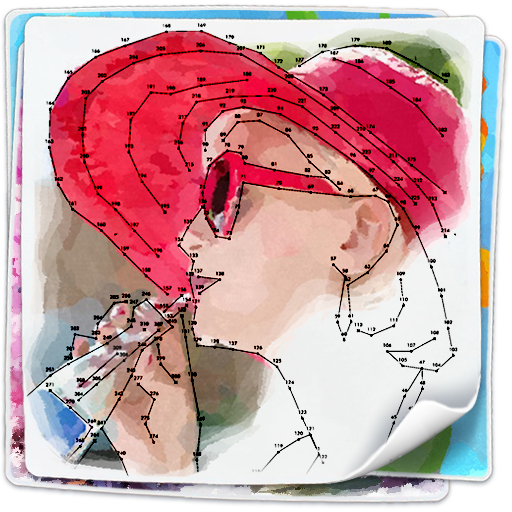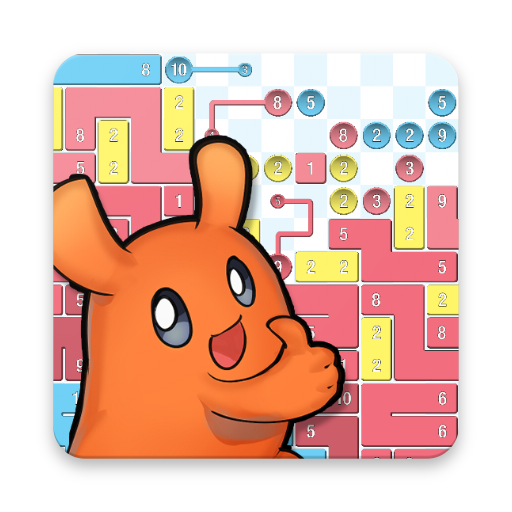Paint Stories: Coloring Book & Decor
Mainkan di PC dengan BlueStacks – platform Game-Game Android, dipercaya oleh lebih dari 500 juta gamer.
Halaman Dimodifikasi Aktif: 2 Maret 2020
Play Paint Stories: Coloring Book & Decor on PC
Get into a great wonderful story of a girl and her gallery. Build your own gallery from scratch, draw and color pictures, paint, sell them and decorate gallery. Upgrade gallery, improve your skills to attract people and earn more money on your own lovely business!
Unique coloring gameplay will give you great expierence of painter's adventure. Create masterpieces, sell it on a highest price. Put best ones in your hall of fame, decorate, renovate your gallery.
You can draw pictures and edit colors as you want. Express yourself through a wonderful story of a little painter!
MAIN FEATURES:
- unique gameplay: draw and color picture with home decor elements!
- great exciting story
- colorful pictures
- a lot of different picture ideas: flowers, animals, sea.
- great graphics style
- different choice of decor
- relaxing and anti-stress gameplay
Home gallery is now in your hands 😍 Coloring book has never been so interecting and exciting!
Your feedback are very important for us.
If you have faced any problem or have a suggestion, do not hesitate to contact us on support@fatbee.games
Mainkan Paint Stories: Coloring Book & Decor di PC Mudah saja memulainya.
-
Unduh dan pasang BlueStacks di PC kamu
-
Selesaikan proses masuk Google untuk mengakses Playstore atau lakukan nanti
-
Cari Paint Stories: Coloring Book & Decor di bilah pencarian di pojok kanan atas
-
Klik untuk menginstal Paint Stories: Coloring Book & Decor dari hasil pencarian
-
Selesaikan proses masuk Google (jika kamu melewati langkah 2) untuk menginstal Paint Stories: Coloring Book & Decor
-
Klik ikon Paint Stories: Coloring Book & Decor di layar home untuk membuka gamenya