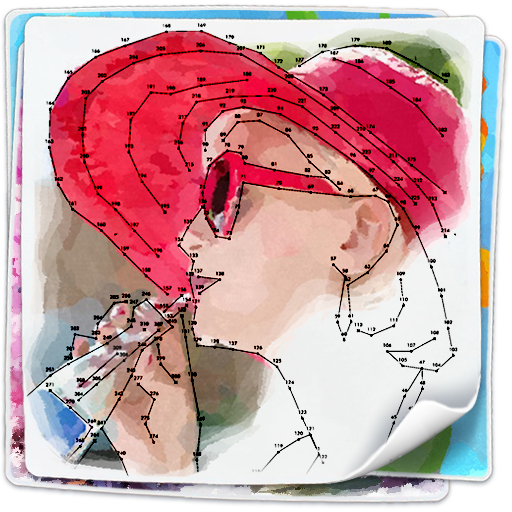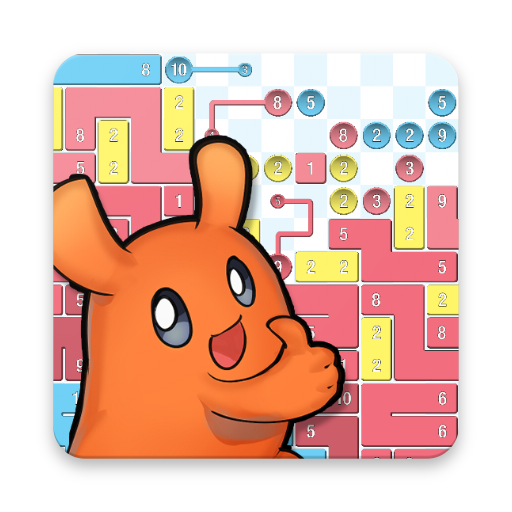Paint Stories: Coloring Book & Decor
Graj na PC z BlueStacks – Platforma gamingowa Android, która uzyskała zaufanie ponad 500 milionów graczy!
Strona zmodyfikowana w dniu: 2 marca 2020
Play Paint Stories: Coloring Book & Decor on PC
Get into a great wonderful story of a girl and her gallery. Build your own gallery from scratch, draw and color pictures, paint, sell them and decorate gallery. Upgrade gallery, improve your skills to attract people and earn more money on your own lovely business!
Unique coloring gameplay will give you great expierence of painter's adventure. Create masterpieces, sell it on a highest price. Put best ones in your hall of fame, decorate, renovate your gallery.
You can draw pictures and edit colors as you want. Express yourself through a wonderful story of a little painter!
MAIN FEATURES:
- unique gameplay: draw and color picture with home decor elements!
- great exciting story
- colorful pictures
- a lot of different picture ideas: flowers, animals, sea.
- great graphics style
- different choice of decor
- relaxing and anti-stress gameplay
Home gallery is now in your hands 😍 Coloring book has never been so interecting and exciting!
Your feedback are very important for us.
If you have faced any problem or have a suggestion, do not hesitate to contact us on support@fatbee.games
Zagraj w Paint Stories: Coloring Book & Decor na PC. To takie proste.
-
Pobierz i zainstaluj BlueStacks na PC
-
Zakończ pomyślnie ustawienie Google, aby otrzymać dostęp do sklepu Play, albo zrób to później.
-
Wyszukaj Paint Stories: Coloring Book & Decor w pasku wyszukiwania w prawym górnym rogu.
-
Kliknij, aby zainstalować Paint Stories: Coloring Book & Decor z wyników wyszukiwania
-
Ukończ pomyślnie rejestrację Google (jeśli krok 2 został pominięty) aby zainstalować Paint Stories: Coloring Book & Decor
-
Klinij w ikonę Paint Stories: Coloring Book & Decor na ekranie startowym, aby zacząć grę