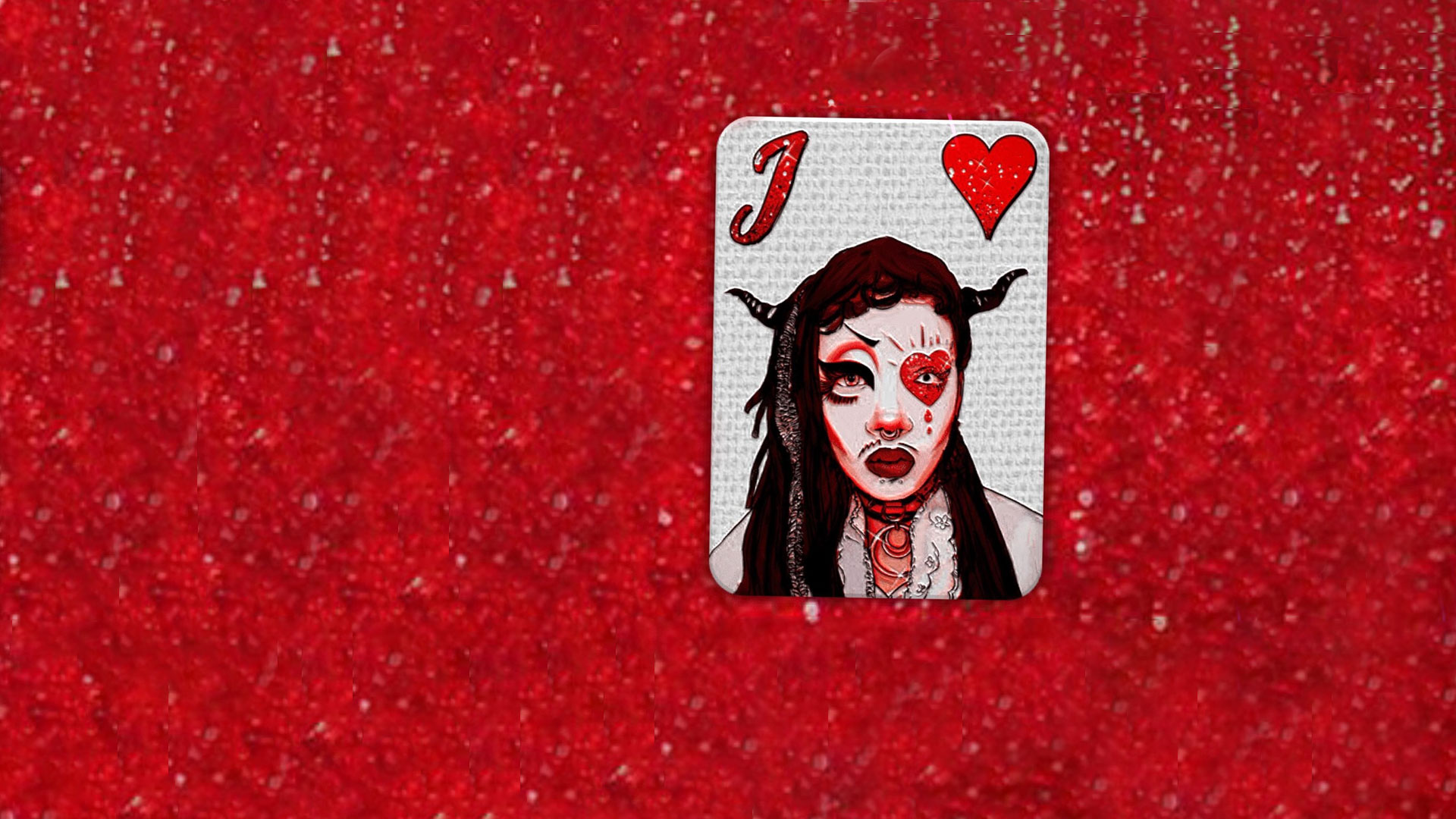

フリックソリティア-デラックス忍耐ゲーム
BlueStacksを使ってPCでプレイ - 5憶以上のユーザーが愛用している高機能Androidゲーミングプラットフォーム
Play FLICK SOLITAIRE on PC or Mac
FLICK SOLITAIRE on PC is a card game where you have the opportunity to enjoy an immersive solitaire experience as you’ve never done before! Enjoy the classical solitaire game – reimagined, retouched, and engaging!
This card game is offered by Flick Games Ltd. and is playable on both Android and iOS devices. Download FLICK SOLITAIRE and enjoy a perfect combination of artistically designed decks and hypnotic sounds!
Flick your cards across your screen like a real casino croupier! Enjoy real-time gameplay simulation like you’re playing with real cards in reality! Grab it now because it doesn’t get better than this!
Flick Solitaire comes in different events, namely Classic, Pyramid, and Elevens Solitaire. In the Classic Solitaire gameplay, you enjoy gameplay with simple rules. The Classic Solitaire is also called Patience Solitaire or Klondike Solitaire.
In Pyramid Solitaire, you have to match card pairs and clear the pyramid. In the Elevens Solitaire, you have to pair cards and make sure they add up to eleven. Enjoy the launch of new decks and new cards monthly. Build your unique card collection and do your best to beat all solitaire levels.
フリックソリティア-デラックス忍耐ゲームをPCでプレイ
-
BlueStacksをダウンロードしてPCにインストールします。
-
GoogleにサインインしてGoogle Play ストアにアクセスします。(こちらの操作は後で行っても問題ありません)
-
右上の検索バーにフリックソリティア-デラックス忍耐ゲームを入力して検索します。
-
クリックして検索結果からフリックソリティア-デラックス忍耐ゲームをインストールします。
-
Googleサインインを完了してフリックソリティア-デラックス忍耐ゲームをインストールします。※手順2を飛ばしていた場合
-
ホーム画面にてフリックソリティア-デラックス忍耐ゲームのアイコンをクリックしてアプリを起動します。




