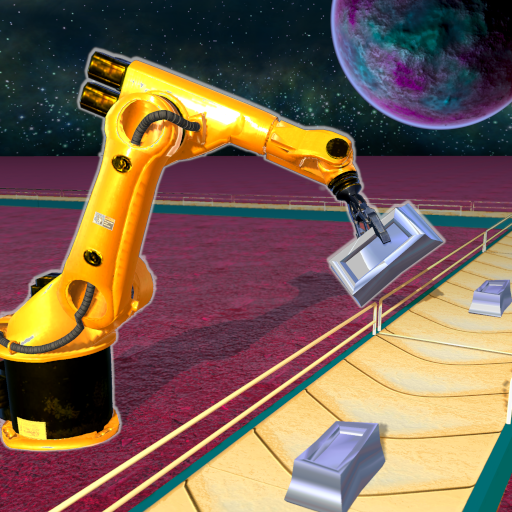Endless Colonies: Idle Space Explorer
Jouez sur PC avec BlueStacks - la plate-forme de jeu Android, approuvée par + 500M de joueurs.
Page Modifiée le: 26 novembre 2020
Play Endless Colonies: Idle Space Explorer on PC
Are you ready to be a hero? Save the humanity by leading your colonies!
Endless Colonies is an idle space simulator game that you can progress incrementally without a clicker mechanism. The aim of this idle space simulator game is to discover new planets, establish new factories and create a space empire! Be the number one millionaire tycoon of whole the universe! Invest to become the greatest adventurer capitalist of the planet!
Different from other idle games, you have a chance to develop your own strategy to manage your factories, transporters and workers! Power up transporters to fill mineral storage of factories and let your workers produce hundreds of products! Make profit, upgrade your workers and grow!
Collect crew cards and assign your astronauts as managers to boost your earning! Each card has unique skills to rule the game!
Prepare your spaceship to deploy! Explore new sectors and find new home planets to live! Collect rewards, activate boosts to grow fast!
Do you like midcore games? Are you a casual player? No matter how you define yourself, you are in the right place! Join us in this adventure and change the rules of surviving! The destiny of humanity is now in your hands!
Features:
1. Research more than 200 different products!
2. Unlock 8 different worker characters per factory to progress!
3. Unlock 5 different factories with various themes!
4. Play with beautiful visuals and fun content!
5. Assign crew members to boost your income!
6. Explore new mineral planets and manage resources!
7. Discover new creatures and collection items!
8. Make prestige and speed up your factories!
9. Idle cash: earn cash even if you are offline!
10. Earn many rewards for your upgrades!
Jouez à Endless Colonies: Idle Space Explorer sur PC. C'est facile de commencer.
-
Téléchargez et installez BlueStacks sur votre PC
-
Connectez-vous à Google pour accéder au Play Store ou faites-le plus tard
-
Recherchez Endless Colonies: Idle Space Explorer dans la barre de recherche dans le coin supérieur droit
-
Cliquez pour installer Endless Colonies: Idle Space Explorer à partir des résultats de la recherche
-
Connectez-vous à Google (si vous avez ignoré l'étape 2) pour installer Endless Colonies: Idle Space Explorer
-
Cliquez sur l'icône Endless Colonies: Idle Space Explorer sur l'écran d'accueil pour commencer à jouer