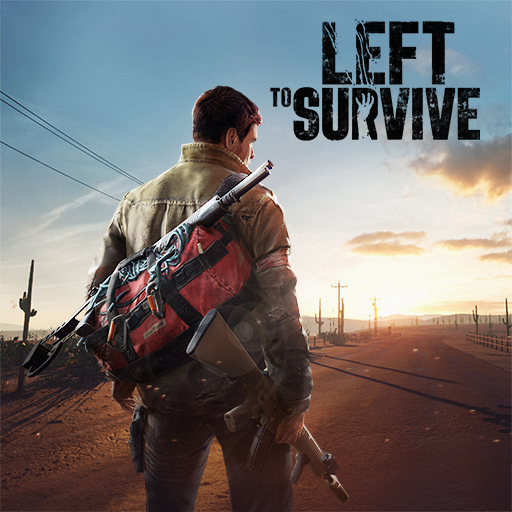亡者征程(Zombie State)・FPS 射擊遊戲
在電腦上使用BlueStacks –受到5億以上的遊戲玩家所信任的Android遊戲平台。
Play Zombie State: FPS Shooting on PC or Mac
Zombie State: FPS Shooting is an Action game developed by MYGAMES MENA FZ LLC. BlueStacks app player is the best platform to play this Android game on your PC or Mac for an immersive gaming experience.
Humanity is on the brink of collapse as zombies spread across the Earth. Millions have been converted into zombies, leaving you and a handful of survivors to resist this plague. Equip your character with weapons and fight for survival.
About the Game
Zombie State: FPS Shooting is a first-person shooter game that throws you into a world overrun by monsters. It challenges your survival skills as you fight against zombies using advanced weapons, including guns, knives, grenades, and more.
Gameplay Overview
In your quest for survival, you have to upgrade your character’s abilities to get stronger. You also have to study the zombies, uncover their dark secrets, and exploit their weaknesses to defeat them.
Master the controls with ease—use a gamepad controller or keyboard for movement, shooting, and so much more.
Game Features
- Realistic game designs
- Various zombie mutations
- A rich arsenal of weapons
How to Play?
Download Zombie State: FPS Shooting for free from the Google Play Store or Apple App Store on the BlueStacks app player.
在電腦上遊玩亡者征程(Zombie State)・FPS 射擊遊戲 . 輕易上手.
-
在您的電腦上下載並安裝BlueStacks
-
完成Google登入後即可訪問Play商店,或等你需要訪問Play商店十再登入
-
在右上角的搜索欄中尋找 亡者征程(Zombie State)・FPS 射擊遊戲
-
點擊以從搜索結果中安裝 亡者征程(Zombie State)・FPS 射擊遊戲
-
完成Google登入(如果您跳過了步驟2),以安裝 亡者征程(Zombie State)・FPS 射擊遊戲
-
在首頁畫面中點擊 亡者征程(Zombie State)・FPS 射擊遊戲 圖標來啟動遊戲