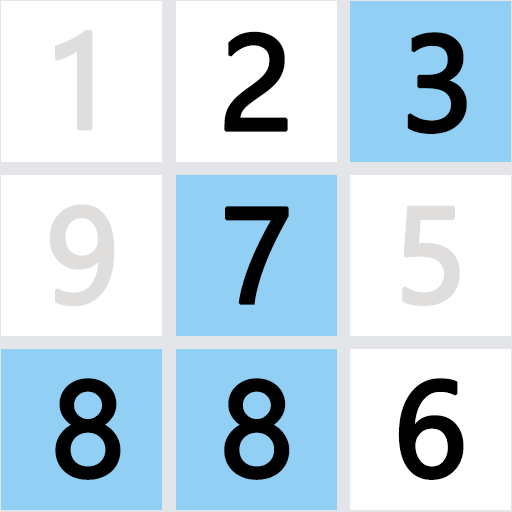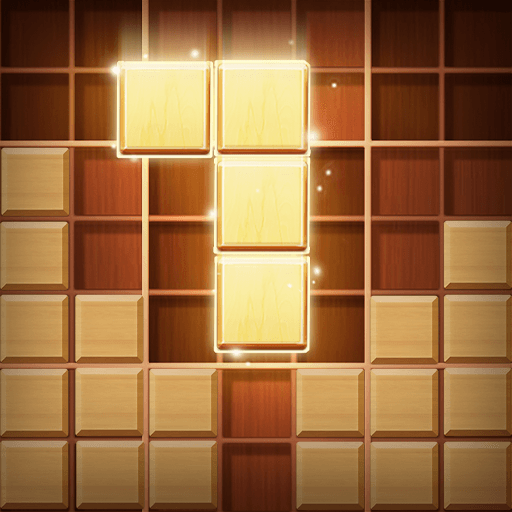
Wood Block Puzzle
Jogue no PC com BlueStacks - A Plataforma de Jogos Android, confiada por mais de 500 milhões de jogadores.
Página modificada em: 28 de ago. de 2024
Play Wood Block Puzzle on PC
Merge blocks to fill up lines and squares to clear them. Try to clear with combos and streaks to gain more scores. Keeping clearing the board and achieving higher score until no more blocks can be placed.
Features:
• 9x9 Sudoku Board: Play block puzzle game in a 9x9 Sudoku board, which should not be unfamiliar to Sudoku players.
• Various Blocks: Merge different blocks to fill up columns, rows and squares to clear them. Note that squares will only be cleared in the 3x3 grid of Sudoku board.
• Combos & Streaks: Clear multiple columns, rows and squares to get combos. Clear columns, rows or squares for multiple times to get streaks.
Why Play Block Puzzle?
Wood Block Puzzle is designed to help people relax and think. There are various shapes of blocks and combos & streaks, so you should think carefully before you place blocks. But the rule is simple and you can easily learn how to play, so it will not make you stressed and soon you will love playing it.
How to Play?
There is no time limit, so no need to rush. You have time to think and play carefully.
It is also to test how you wisely place blocks and clear them. The key is finding the balance between clearing blocks to save room for more blocks and getting as many combos & streaks as possible to gain higher score.
Jogue Wood Block Puzzle no PC. É fácil começar.
-
Baixe e instale o BlueStacks no seu PC
-
Conclua o login do Google para acessar a Play Store ou faça isso mais tarde
-
Procure por Wood Block Puzzle na barra de pesquisa no canto superior direito
-
Clique para instalar Wood Block Puzzle a partir dos resultados da pesquisa
-
Conclua o login do Google (caso você pulou a etapa 2) para instalar o Wood Block Puzzle
-
Clique no ícone do Wood Block Puzzle na tela inicial para começar a jogar