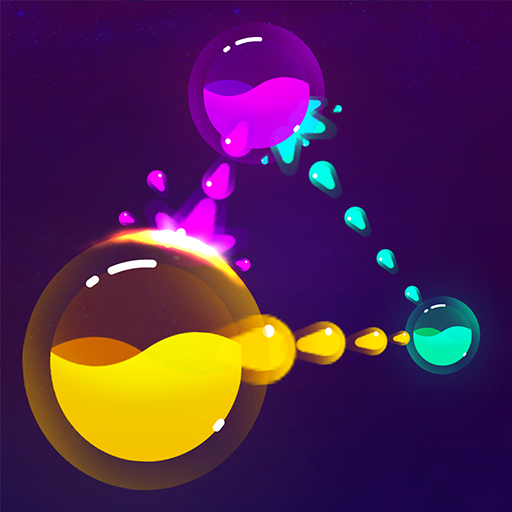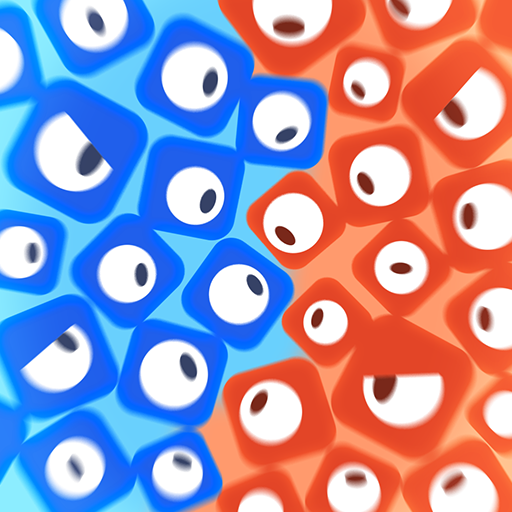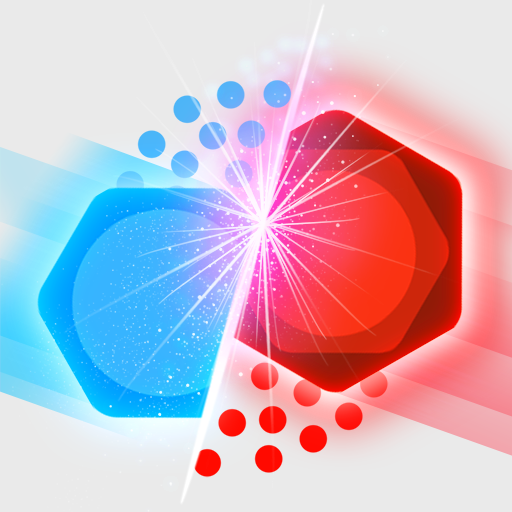MicroWars
Graj na PC z BlueStacks – Platforma gamingowa Android, która uzyskała zaufanie ponad 500 milionów graczy!
Strona zmodyfikowana w dniu: 1 kwietnia 2021
Play MicroWars on PC
Welcome to a new kind of strategy games. One finger to rule them all.
MicroWars is the smartphone adaptation of the hit success "Nano War". Try this new touch gameplay and have fun.
Zagraj w MicroWars na PC. To takie proste.
-
Pobierz i zainstaluj BlueStacks na PC
-
Zakończ pomyślnie ustawienie Google, aby otrzymać dostęp do sklepu Play, albo zrób to później.
-
Wyszukaj MicroWars w pasku wyszukiwania w prawym górnym rogu.
-
Kliknij, aby zainstalować MicroWars z wyników wyszukiwania
-
Ukończ pomyślnie rejestrację Google (jeśli krok 2 został pominięty) aby zainstalować MicroWars
-
Klinij w ikonę MicroWars na ekranie startowym, aby zacząć grę