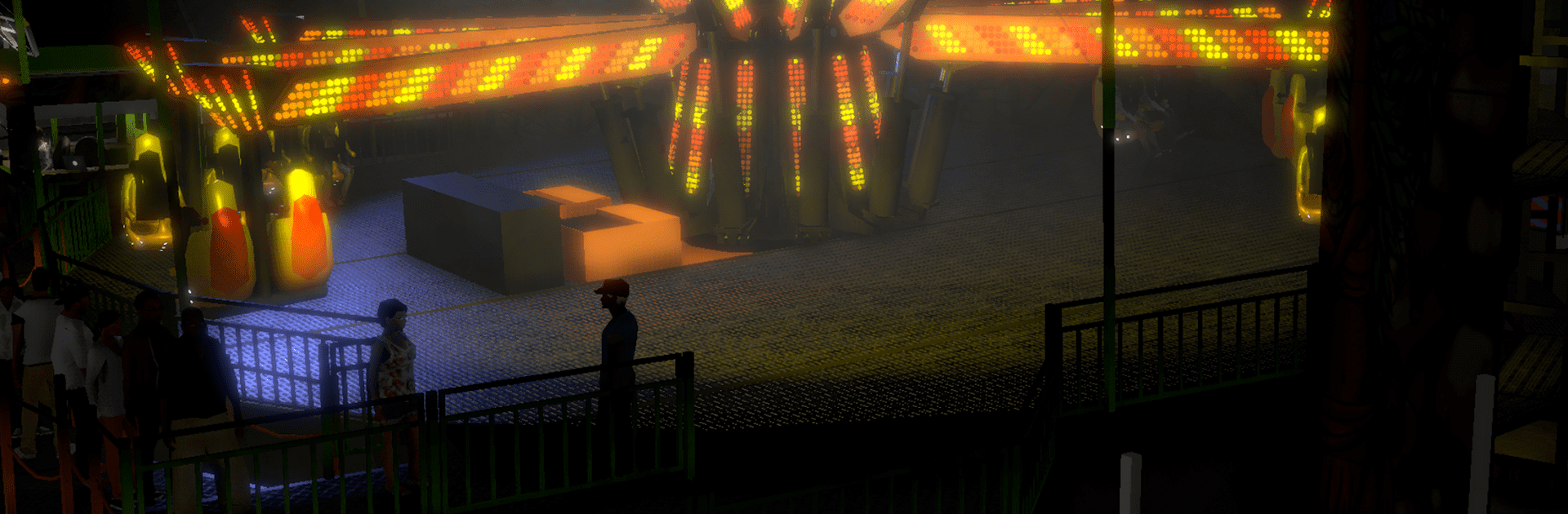

Funfair Ride Simulator 4
Graj na PC z BlueStacks – Platforma gamingowa Android, która uzyskała zaufanie ponad 500 milionów graczy!
Strona zmodyfikowana w dniu: Sep 17, 2024
Play Funfair Ride Simulator 4 on PC or Mac
Explore a whole new adventure with Funfair Ride Simulator 4, a Simulation game created by Pixelsplit. Experience great gameplay with BlueStacks, the most popular gaming platform to play Android games on your PC or Mac.
About the Game
Ever wanted to take charge of a funfair ride? In Funfair Ride Simulator 4, developed by Pixelsplit, you can design, control, and experience over 20 thrilling attractions. From the ride’s appearance to the excitement of operating booths, you’ll find a dynamic world bursting with colors, lights, and simulated fairground magic. Simulate the bustling fairground environment with fog, lasers, and more as you switch from designing to managing the thrill rides. Expect a rooted Simulation experience that gets you up close and personal with the fair!
Game Features
-
Design and Customize: Make each ride uniquely yours by choosing colors, themes, and decorations for every component. It’s design time—your way!
-
Operate and Control: You’re the one in the driver’s seat. Control the speed, add fog, tweak lighting, and play cool sound effects or a classic jingle.
-
Immersive Experience: Catch the vibe of a vibrant fairground with lively visitors, realistic physics, and your virtual staff managing it all.
-
Thrilling Attractions: Try out five spectacular rides included in the base app, creating new stories with every click.
(Note: For maximum fun playing Funfair Ride Simulator 4, use BlueStacks!)
Make your gaming sessions memorable with precise controls that give you an edge in close combats and visuals that pop up, bringing every character to life.
Zagraj w Funfair Ride Simulator 4 na PC. To takie proste.
-
Pobierz i zainstaluj BlueStacks na PC
-
Zakończ pomyślnie ustawienie Google, aby otrzymać dostęp do sklepu Play, albo zrób to później.
-
Wyszukaj Funfair Ride Simulator 4 w pasku wyszukiwania w prawym górnym rogu.
-
Kliknij, aby zainstalować Funfair Ride Simulator 4 z wyników wyszukiwania
-
Ukończ pomyślnie rejestrację Google (jeśli krok 2 został pominięty) aby zainstalować Funfair Ride Simulator 4
-
Klinij w ikonę Funfair Ride Simulator 4 na ekranie startowym, aby zacząć grę




