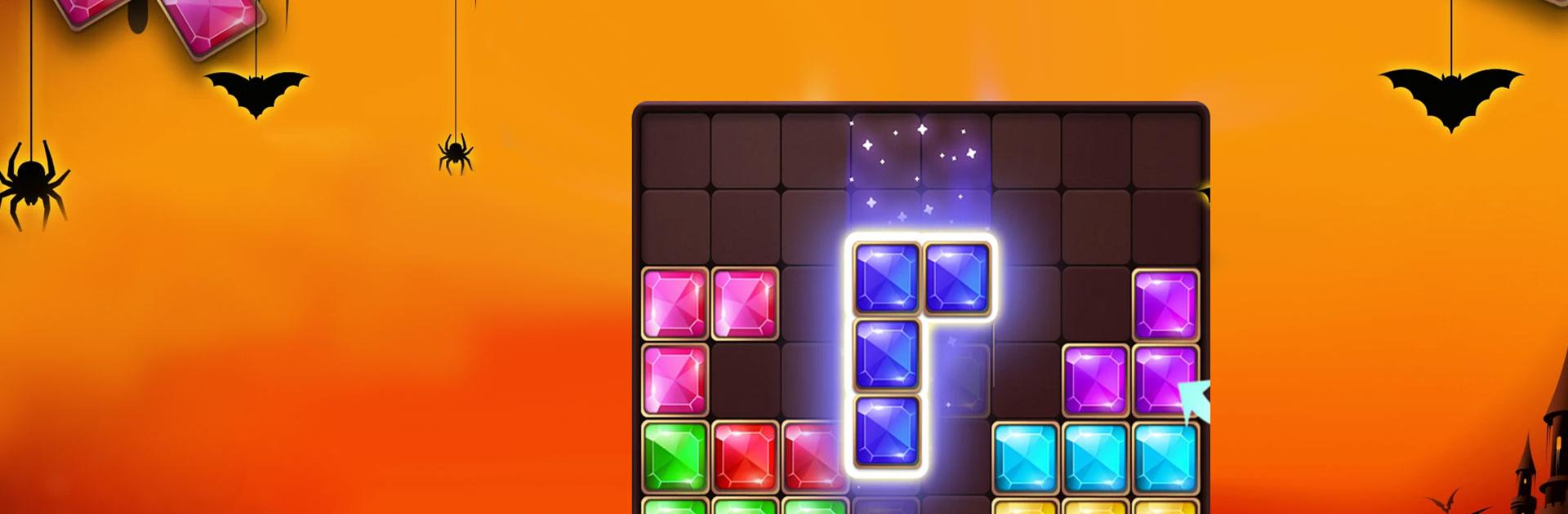
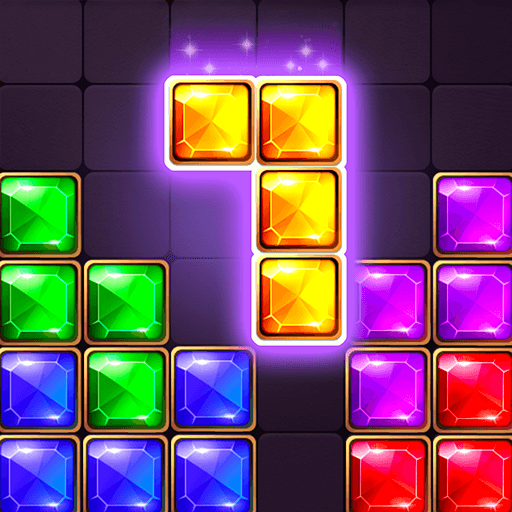
Block Puzzle: Color Sudoku
Spiele auf dem PC mit BlueStacks - der Android-Gaming-Plattform, der über 500 Millionen Spieler vertrauen.
Seite geändert am: 28.12.2023
Play Block Puzzle: Jewel Blast on PC or Mac
Block Puzzle: Jewel Blast is a Puzzle game developed by EasyFun Game. BlueStacks app player is the best platform to play this Android game on your PC or Mac for an immersive gaming experience.
Block Puzzle: Jewel Blast is somewhat of a mix between Tetris and Bejeweled. The goal is to mix fill empty spaces with different block shapes. If you fill an entire row with blocks, the entire row crumbles, and you earn points.
The colors of the blocks don’t matter as much as the shape. Also, certain levels limit the number of blocks you have to demolish every block on the grid. So, take your time and plan out your next move.
Block Puzzle has another challenging layer not found in similar games. If you cannot place your block pieces into the empty spaces in the grid, the game is over. So, again, plan strategically, or you might end up playing the same round over and over again.
There’s no time limit between rounds, so you can ponder as long as you’d like. The game is fairly simple to play, but progressing to the next stage, especially when you get past the first 10, is the real challenge.
Download Block Puzzle: Jewel Blast on PC with BlueStacks and have fun destroying colorful blocks.
Spiele Block Puzzle: Color Sudoku auf dem PC. Der Einstieg ist einfach.
-
Lade BlueStacks herunter und installiere es auf deinem PC
-
Schließe die Google-Anmeldung ab, um auf den Play Store zuzugreifen, oder mache es später
-
Suche in der Suchleiste oben rechts nach Block Puzzle: Color Sudoku
-
Klicke hier, um Block Puzzle: Color Sudoku aus den Suchergebnissen zu installieren
-
Schließe die Google-Anmeldung ab (wenn du Schritt 2 übersprungen hast), um Block Puzzle: Color Sudoku zu installieren.
-
Klicke auf dem Startbildschirm auf das Block Puzzle: Color Sudoku Symbol, um mit dem Spielen zu beginnen




