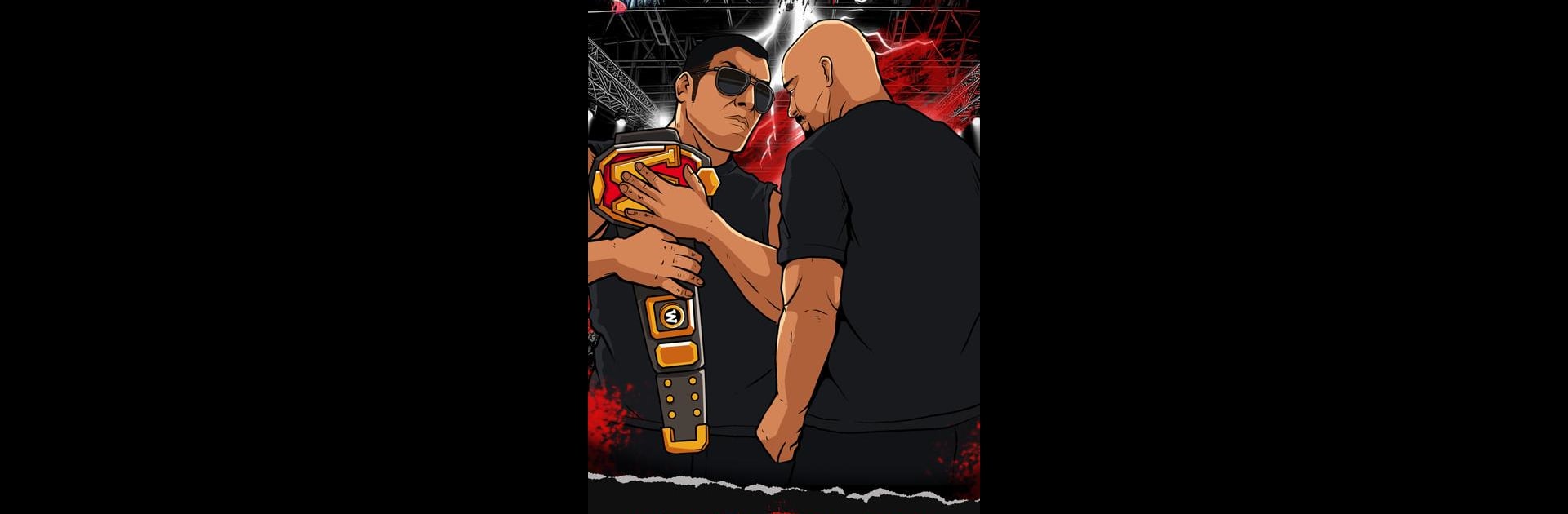

Wrestling GM
Juega en PC con BlueStacks: la plataforma de juegos Android, en la que confían más de 500 millones de jugadores.
Página modificada el: May 23, 2025
Play Wrestling GM on PC or Mac
Bring your A-game to Wrestling GM, the Simulation game sensation from SICKO GAMES. Give your gameplay the much-needed boost with precise game controls, high FPS graphics, and top-tier features on your PC or Mac with BlueStacks.
About the Game
Ever dreamed of running your own wrestling empire? Wrestling GM from SICKO GAMES throws you right into the middle of the action—without ever having to take a bump yourself. As the boss behind the curtain, you’ll get to shape wrestling companies from different countries, picking from upstart promotions to established global heavyweights. It’s all about making the fans cheer (or boo) as you steer your chosen organization to the top.
Game Features
-
Pick Your Company:
Choose from 20 distinct wrestling companies spread across the USA, Canada, Mexico, Europe, and Japan. Each one comes with its own personality, history, and unique roster of wrestlers. -
Custom Show Building:
You call the shots for every event. Decide who faces off, who climbs the ranks, and who walks away with the championship gold. Want to book a wild brawl or a technical classic? It’s up to you. -
Unique Audiences:
No two fanbases are quite the same. Some crowds want a pure wrestling clinic, while others just want chaos and drama. You’ll need to learn what each audience loves and fine-tune your cards to keep them coming back. -
Shape Wrestlers’ Careers:
The fate of every wrestler in your company is in your hands. Guide their journey from rookie to superstar, or make that shocking villain turn that has everyone talking. -
Authentic Simulation:
Wrestling GM keeps the genre fun but realistic. Every decision you make ripples through your promotion, with long-term consequences for your roster and reputation. -
Play on PC with BlueStacks:
For those who prefer the big screen and more precise control, running Wrestling GM on BlueStacks makes managing your wrestling empire even smoother.
Get ready for a buttery smooth, high-performance gaming action only on BlueStacks.
Juega Wrestling GM en la PC. Es fácil comenzar.
-
Descargue e instale BlueStacks en su PC
-
Complete el inicio de sesión de Google para acceder a Play Store, o hágalo más tarde
-
Busque Wrestling GM en la barra de búsqueda en la esquina superior derecha
-
Haga clic para instalar Wrestling GM desde los resultados de búsqueda
-
Complete el inicio de sesión de Google (si omitió el paso 2) para instalar Wrestling GM
-
Haz clic en el ícono Wrestling GM en la pantalla de inicio para comenzar a jugar




