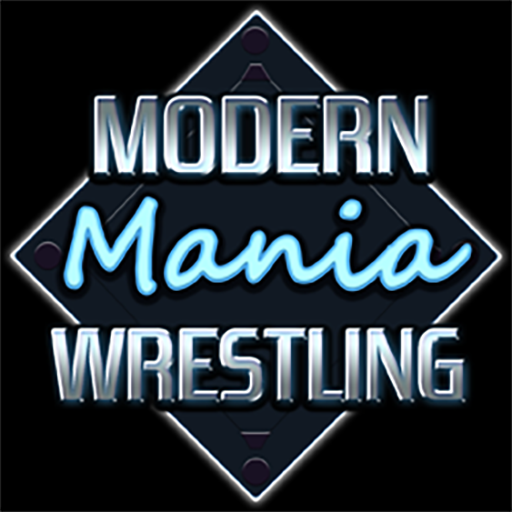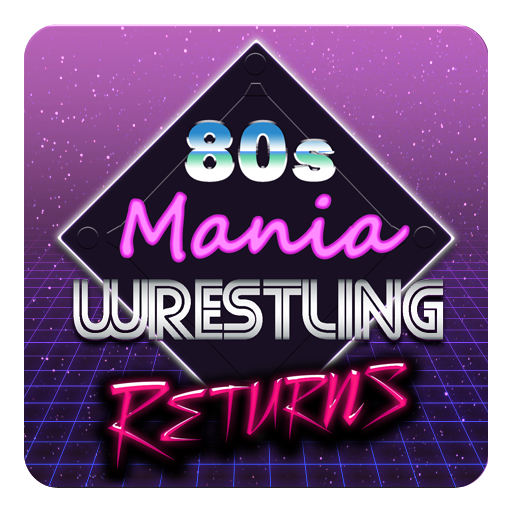Wrestling GM
Graj na PC z BlueStacks – Platforma gamingowa Android, która uzyskała zaufanie ponad 500 milionów graczy!
Strona zmodyfikowana w dniu: 7 lutego 2021
Play Wrestling GM on PC
Each company is unique in their audience, rich history, and roster-base. Some companies are newer and have a younger roster-base whereas others are mature in their business and have already made it to a global scale. Some companies have audiences that prefer pure wrestling spectacles, some that prefer rough-and-tumble brawls, and some that prefer an entertainment-oriented show.
Your job as the general manager is to put on the most captivating shows possible for each unique and existing fanbase. With great responsibility comes great power. Your say is final. Pick how each show plays out - who fights who, who is the champion, and how each wrestler’s career evolves over time. The cards are all yours to play. As long as you remember that the fans are the ones that you must win over, in the end.
Zagraj w Wrestling GM na PC. To takie proste.
-
Pobierz i zainstaluj BlueStacks na PC
-
Zakończ pomyślnie ustawienie Google, aby otrzymać dostęp do sklepu Play, albo zrób to później.
-
Wyszukaj Wrestling GM w pasku wyszukiwania w prawym górnym rogu.
-
Kliknij, aby zainstalować Wrestling GM z wyników wyszukiwania
-
Ukończ pomyślnie rejestrację Google (jeśli krok 2 został pominięty) aby zainstalować Wrestling GM
-
Klinij w ikonę Wrestling GM na ekranie startowym, aby zacząć grę