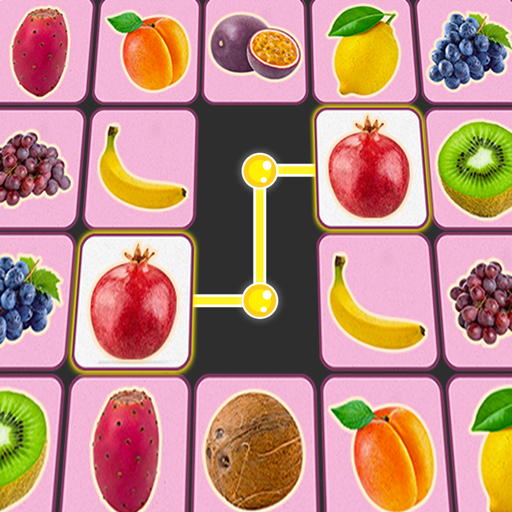Matching-Tier-Spiel
Spiele auf dem PC mit BlueStacks - der Android-Gaming-Plattform, der über 500 Millionen Spieler vertrauen.
Seite geändert am: 19. Mai 2021
Play Match Animal on PC
Match Animal adds a twist to classic mahjong puzzles. Instead of having to match pairs of tiles to make them disappear, you’ll have to make groups of three, with little room to maneuver. So, how do you play Match Animal? The game begins with a board full of tiles with animals drawn on them. There are a few tiles with the same animals in each level. On the top of the screen is a space that can hold up to seven tiles. Each time you tap on a tile in the puzzle, it moves to a space on the top of the screen. Whenever you match three of the same tiles in that area, they disappear, leaving room for more tiles.
Because space is limited, you must be careful not to tap on pieces at random. You should only tap on those that can form a group of three. Otherwise, you’ll fill the board with a bunch of loose pieces that leave you with no possibility of movement.
Match Animal is a fun and addictive puzzle game. With colorful, attractive graphics and easy-to-learn gameplay.
Spiele Matching-Tier-Spiel auf dem PC. Der Einstieg ist einfach.
-
Lade BlueStacks herunter und installiere es auf deinem PC
-
Schließe die Google-Anmeldung ab, um auf den Play Store zuzugreifen, oder mache es später
-
Suche in der Suchleiste oben rechts nach Matching-Tier-Spiel
-
Klicke hier, um Matching-Tier-Spiel aus den Suchergebnissen zu installieren
-
Schließe die Google-Anmeldung ab (wenn du Schritt 2 übersprungen hast), um Matching-Tier-Spiel zu installieren.
-
Klicke auf dem Startbildschirm auf das Matching-Tier-Spiel Symbol, um mit dem Spielen zu beginnen