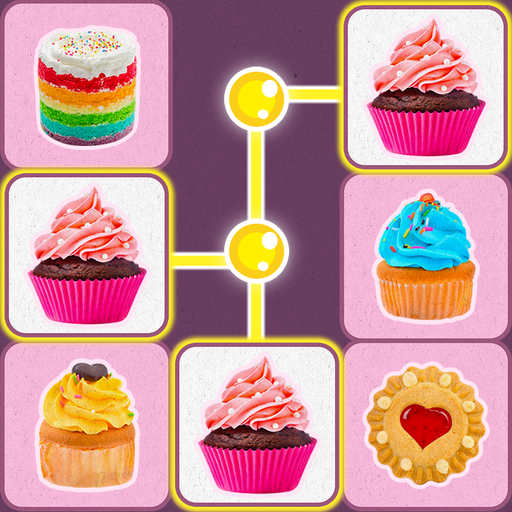Match Animal: Abbina gli Animali
Gioca su PC con BlueStacks: la piattaforma di gioco Android, considerata affidabile da oltre 500 milioni di giocatori.
Pagina modificata il: 2 febbraio 2021
Play Match Animal on PC
Match Animal adds a twist to classic mahjong puzzles. Instead of having to match pairs of tiles to make them disappear, you’ll have to make groups of three, with little room to maneuver. So, how do you play Match Animal? The game begins with a board full of tiles with animals drawn on them. There are a few tiles with the same animals in each level. On the top of the screen is a space that can hold up to seven tiles. Each time you tap on a tile in the puzzle, it moves to a space on the top of the screen. Whenever you match three of the same tiles in that area, they disappear, leaving room for more tiles.
Because space is limited, you must be careful not to tap on pieces at random. You should only tap on those that can form a group of three. Otherwise, you’ll fill the board with a bunch of loose pieces that leave you with no possibility of movement.
Match Animal is a fun and addictive puzzle game. With colorful, attractive graphics and easy-to-learn gameplay.
Gioca Match Animal: Abbina gli Animali su PC. È facile iniziare.
-
Scarica e installa BlueStacks sul tuo PC
-
Completa l'accesso a Google per accedere al Play Store o eseguilo in un secondo momento
-
Cerca Match Animal: Abbina gli Animali nella barra di ricerca nell'angolo in alto a destra
-
Fai clic per installare Match Animal: Abbina gli Animali dai risultati della ricerca
-
Completa l'accesso a Google (se hai saltato il passaggio 2) per installare Match Animal: Abbina gli Animali
-
Fai clic sull'icona Match Animal: Abbina gli Animali nella schermata principale per iniziare a giocare