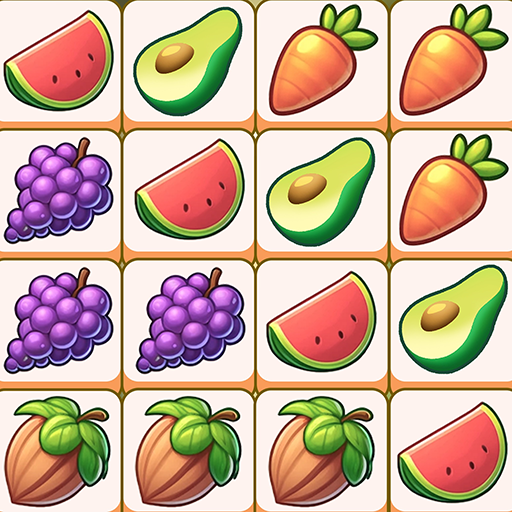Zoo Puzzle - Match Animal
Jogue no PC com BlueStacks - A Plataforma de Jogos Android, confiada por mais de 500 milhões de jogadores.
Página modificada em: Jan 29, 2025
Play Zoo Puzzle - Match Animal on PC or Mac
Bring your A-game to Zoo Puzzle – Match Animal, the Puzzle game sensation from Funvent Studios DMCC. Give your gameplay the much-needed boost with precise game controls, high FPS graphics, and top-tier features on your PC or Mac with BlueStacks.
About the Game
Zoo Puzzle – Match Animal by Funvent Studios DMCC is your go-to for a relaxing yet challenging puzzle experience. This game puts a clever twist on classic mahjong by requiring you to match groups of three animal-themed tiles instead of pairs. With over 1,000 levels, players can expect a fun mix of strategy and a smidge of luck to clear each stage.
Game Features
-
Unique Tile Matching: Forget the usual pairs; here, you’ll be creating groups of three. It shakes things up by adding a layer of strategy as you navigate the limited space available.
-
Over 1000 Levels: With a whopping number of levels, there’s always something new to tackle. Each puzzle brings a fresh challenge, ensuring endless entertainment.
-
Relaxing Gameplay: Designed for those who love a good puzzle without the rush, it perfects the balance between chill and challenge.
-
Enhanced Experience with BlueStacks: Enjoy smooth gameplay on your PC with BlueStacks, providing a seamless way to play Zoo Puzzle – Match Animal.
Slay your opponents with your epic moves. Play it your way on BlueStacks and dominate the battlefield.
Jogue Zoo Puzzle - Match Animal no PC. É fácil começar.
-
Baixe e instale o BlueStacks no seu PC
-
Conclua o login do Google para acessar a Play Store ou faça isso mais tarde
-
Procure por Zoo Puzzle - Match Animal na barra de pesquisa no canto superior direito
-
Clique para instalar Zoo Puzzle - Match Animal a partir dos resultados da pesquisa
-
Conclua o login do Google (caso você pulou a etapa 2) para instalar o Zoo Puzzle - Match Animal
-
Clique no ícone do Zoo Puzzle - Match Animal na tela inicial para começar a jogar