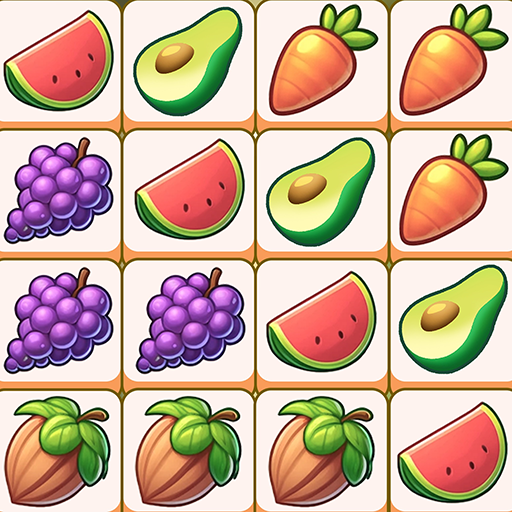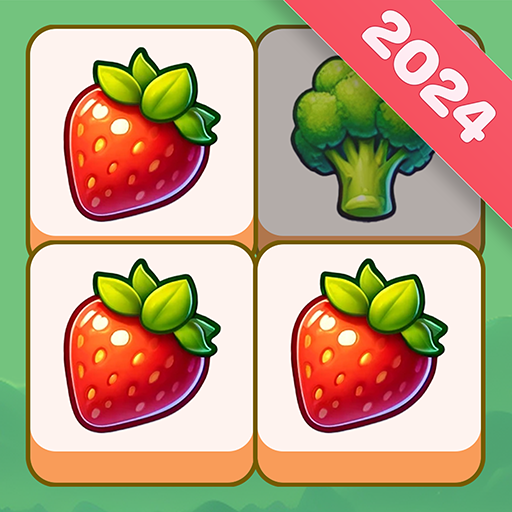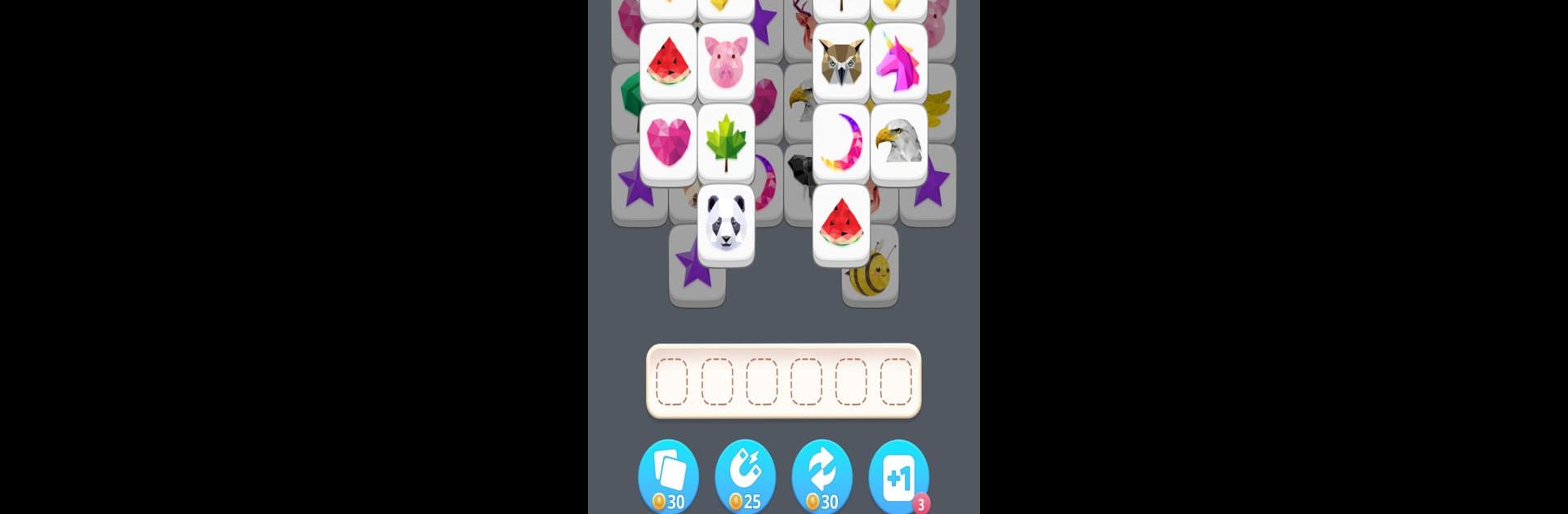

Poly Match
Play on PC with BlueStacks – the Android Gaming Platform, trusted by 500M+ gamers.
Page Modified on: Nov 19, 2024
Play Poly Match on PC or Mac
Poly Match is a Puzzle game developed by Funvent Studios DMCC. BlueStacks app player is the best Android emulator to play this Android game on your PC or Mac for an immersive gaming experience.
About the Game
Poly Match by Funvent Studios DMCC is a refreshing take on traditional pair matching and Mahjong Solitaire Classic games with a charming nature-inspired theme. The objective? Match two identical tiles and clear the board before it fills up. Sounds simple? Think again! The puzzles start easy but quickly sharpen your strategic thinking skills as they ramp up in complexity.
Game Features
- Dynamic Difficulty: Start with chill puzzles and gradually tackle more challenging ones. No rush—just pure brain exercise.
- Strategic Tile Management: With only six spots at your disposal, careful planning is key. Random tapping might just be your undoing!
- Zen-Like Gameplay: Enjoy a relaxing escape with visually pleasing tiles to pair at your own pace.
Experiment with your strategy—can you clear the board before it’s game over? Enjoy Poly Match on your favorite device, and if you’re on PC, BlueStacks offers a smooth experience.
Play Poly Match on PC. It’s easy to get started.
-
Download and install BlueStacks on your PC
-
Complete Google sign-in to access the Play Store, or do it later
-
Look for Poly Match in the search bar at the top right corner
-
Click to install Poly Match from the search results
-
Complete Google sign-in (if you skipped step 2) to install Poly Match
-
Click the Poly Match icon on the home screen to start playing