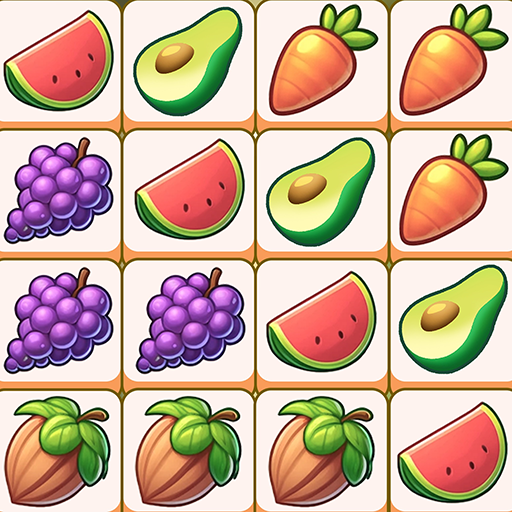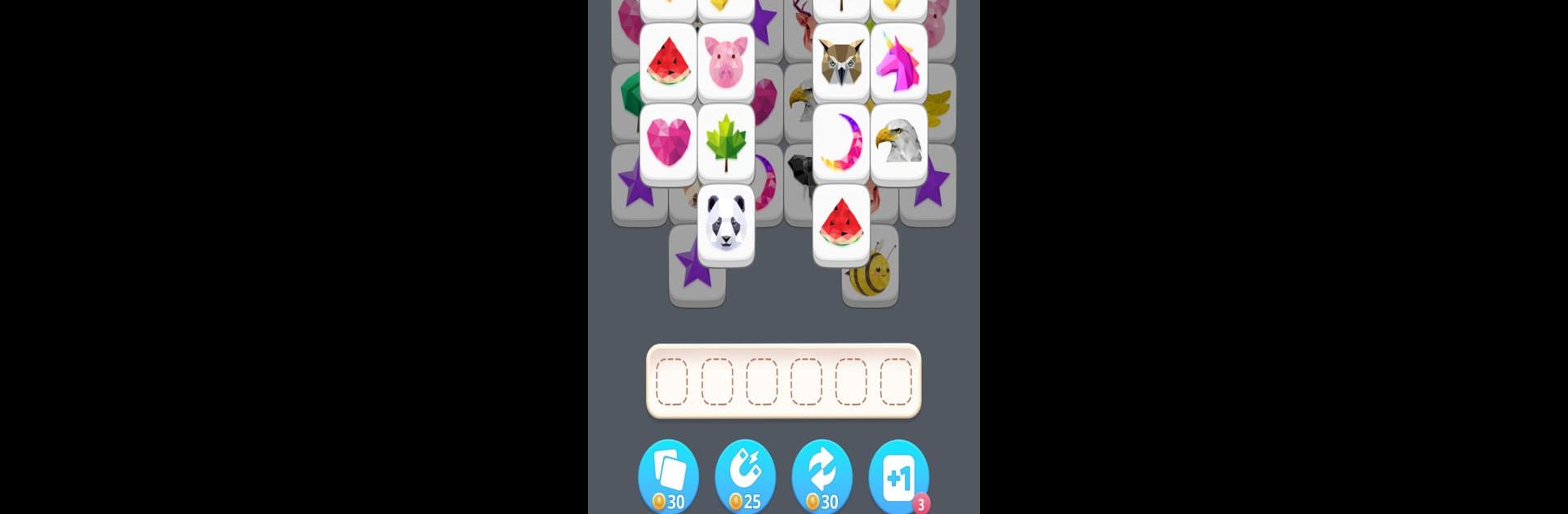

Poly Match
Gioca su PC con BlueStacks: la piattaforma di gioco Android, considerata affidabile da oltre 500 milioni di giocatori.
Pagina modificata il: Apr 22, 2025
Play Poly Match on PC or Mac
Poly Match is a Puzzle game developed by Funvent Studios DMCC. BlueStacks app player is the best Android emulator to play this Android game on your PC or Mac for an immersive gaming experience.
About the Game
Poly Match by Funvent Studios DMCC is a refreshing take on traditional pair matching and Mahjong Solitaire Classic games with a charming nature-inspired theme. The objective? Match two identical tiles and clear the board before it fills up. Sounds simple? Think again! The puzzles start easy but quickly sharpen your strategic thinking skills as they ramp up in complexity.
Game Features
- Dynamic Difficulty: Start with chill puzzles and gradually tackle more challenging ones. No rush—just pure brain exercise.
- Strategic Tile Management: With only six spots at your disposal, careful planning is key. Random tapping might just be your undoing!
- Zen-Like Gameplay: Enjoy a relaxing escape with visually pleasing tiles to pair at your own pace.
Experiment with your strategy—can you clear the board before it’s game over? Enjoy Poly Match on your favorite device, and if you’re on PC, BlueStacks offers a smooth experience.
Gioca Poly Match su PC. È facile iniziare.
-
Scarica e installa BlueStacks sul tuo PC
-
Completa l'accesso a Google per accedere al Play Store o eseguilo in un secondo momento
-
Cerca Poly Match nella barra di ricerca nell'angolo in alto a destra
-
Fai clic per installare Poly Match dai risultati della ricerca
-
Completa l'accesso a Google (se hai saltato il passaggio 2) per installare Poly Match
-
Fai clic sull'icona Poly Match nella schermata principale per iniziare a giocare