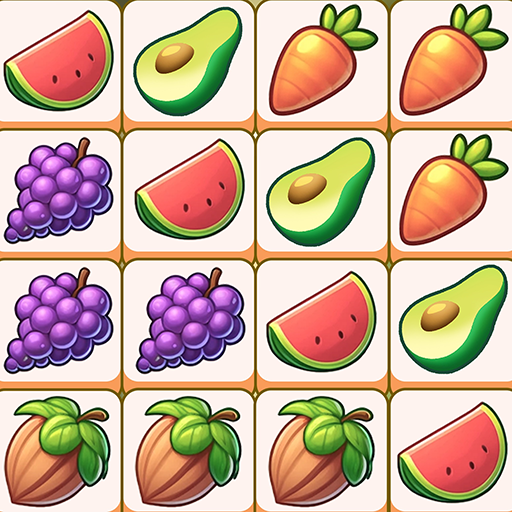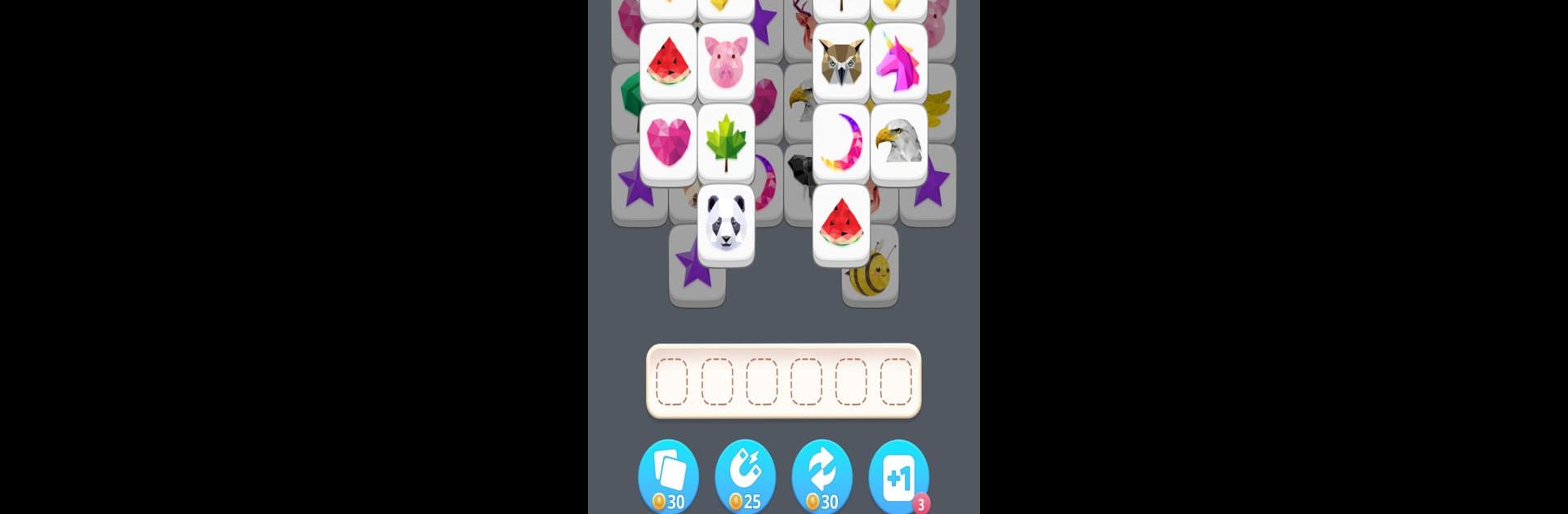

ポリマッチ ( Poly Match )
BlueStacksを使ってPCでプレイ - 5憶以上のユーザーが愛用している高機能Androidゲーミングプラットフォーム
Play Poly Match on PC or Mac
Poly Match is a Puzzle game developed by Funvent Studios DMCC. BlueStacks app player is the best Android emulator to play this Android game on your PC or Mac for an immersive gaming experience.
About the Game
Poly Match by Funvent Studios DMCC is a refreshing take on traditional pair matching and Mahjong Solitaire Classic games with a charming nature-inspired theme. The objective? Match two identical tiles and clear the board before it fills up. Sounds simple? Think again! The puzzles start easy but quickly sharpen your strategic thinking skills as they ramp up in complexity.
Game Features
- Dynamic Difficulty: Start with chill puzzles and gradually tackle more challenging ones. No rush—just pure brain exercise.
- Strategic Tile Management: With only six spots at your disposal, careful planning is key. Random tapping might just be your undoing!
- Zen-Like Gameplay: Enjoy a relaxing escape with visually pleasing tiles to pair at your own pace.
Experiment with your strategy—can you clear the board before it’s game over? Enjoy Poly Match on your favorite device, and if you’re on PC, BlueStacks offers a smooth experience.
ポリマッチ ( Poly Match )をPCでプレイ
-
BlueStacksをダウンロードしてPCにインストールします。
-
GoogleにサインインしてGoogle Play ストアにアクセスします。(こちらの操作は後で行っても問題ありません)
-
右上の検索バーにポリマッチ ( Poly Match )を入力して検索します。
-
クリックして検索結果からポリマッチ ( Poly Match )をインストールします。
-
Googleサインインを完了してポリマッチ ( Poly Match )をインストールします。※手順2を飛ばしていた場合
-
ホーム画面にてポリマッチ ( Poly Match )のアイコンをクリックしてアプリを起動します。