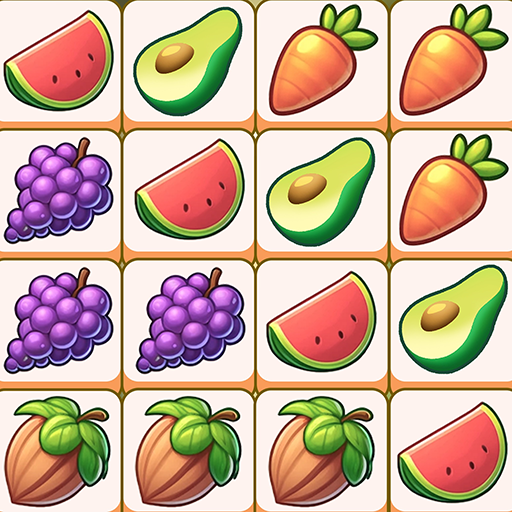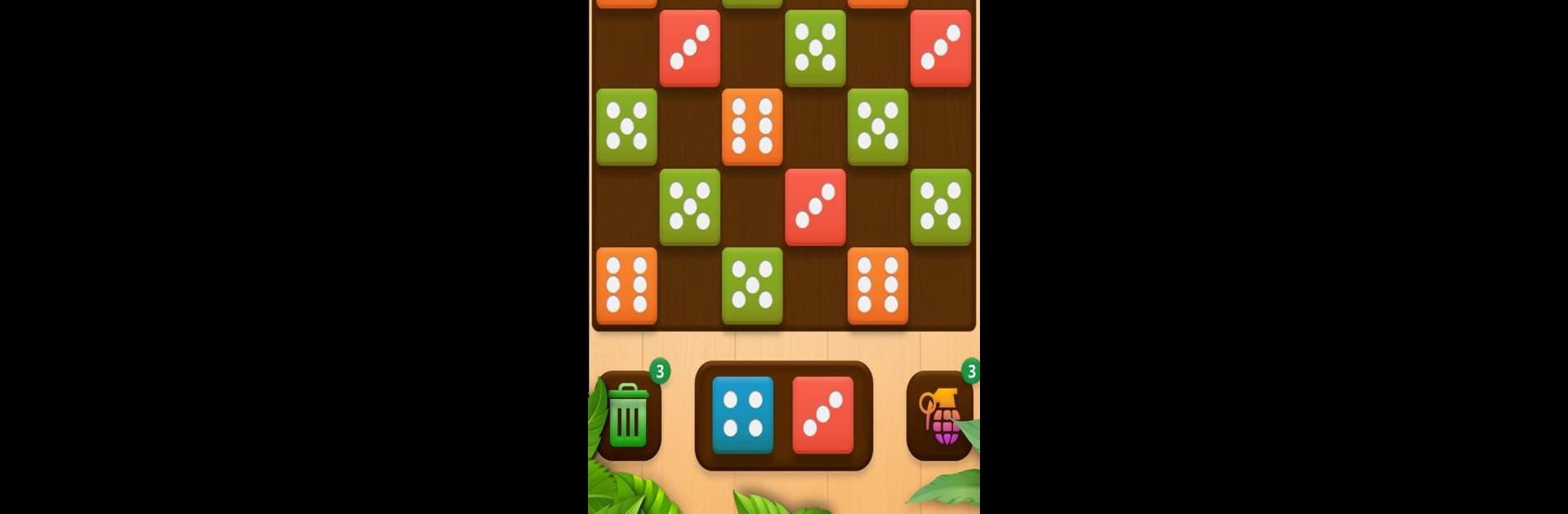

Seven Dots - Puzzle verbinden
Spiele auf dem PC mit BlueStacks - der Android-Gaming-Plattform, der über 500 Millionen Spieler vertrauen.
Seite geändert am: 24.10.2024
Play Seven Dots - Merge Puzzle on PC or Mac
Seven Dots – Merge Puzzle is a Puzzle game developed by Funvent Studios DMCC. BlueStacks app player is the best Android emulator to play this Android game on your PC or Mac for an immersive gaming experience.
About the Game
“Seven Dots – Merge Puzzle,” crafted by Funvent Studios DMCC, ushers players into a world of clever strategizing. It’s not your everyday puzzle—this merge game combines dice merging with elements of dominoes. Players match and merge dice to craft combos, multiplying their scores in an effort to outsmart the board.
Game Features
-
Engaging Gameplay: Drag dice, align three or more, and conquer the board with satisfying matches. Horizontal, vertical—you name it!
-
Strategic Boosters: Use Trash and Grenade to clear tricky spots and keep those combos flowing. Never let a full board stop you!
-
Endless Fun: No ticking clocks here. Take your time and enjoy brain-boosting play at your own pace.
-
Universal Appeal: It’s perfect for gamers of all ages, providing hours of mental gymnastics.
Experience “Seven Dots – Merge Puzzle” effortlessly on your PC through BlueStacks for a seamless merging adventure!
Spiele Seven Dots - Puzzle verbinden auf dem PC. Der Einstieg ist einfach.
-
Lade BlueStacks herunter und installiere es auf deinem PC
-
Schließe die Google-Anmeldung ab, um auf den Play Store zuzugreifen, oder mache es später
-
Suche in der Suchleiste oben rechts nach Seven Dots - Puzzle verbinden
-
Klicke hier, um Seven Dots - Puzzle verbinden aus den Suchergebnissen zu installieren
-
Schließe die Google-Anmeldung ab (wenn du Schritt 2 übersprungen hast), um Seven Dots - Puzzle verbinden zu installieren.
-
Klicke auf dem Startbildschirm auf das Seven Dots - Puzzle verbinden Symbol, um mit dem Spielen zu beginnen