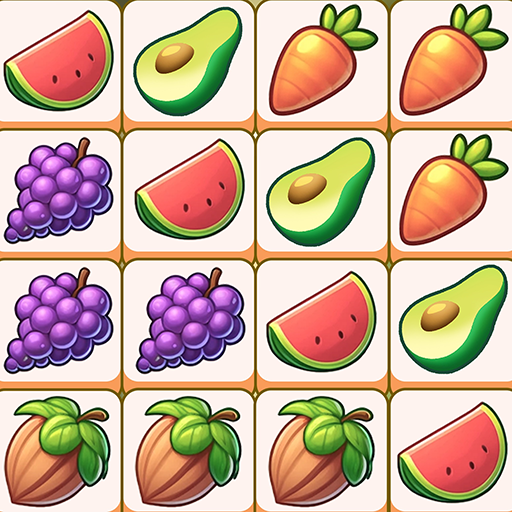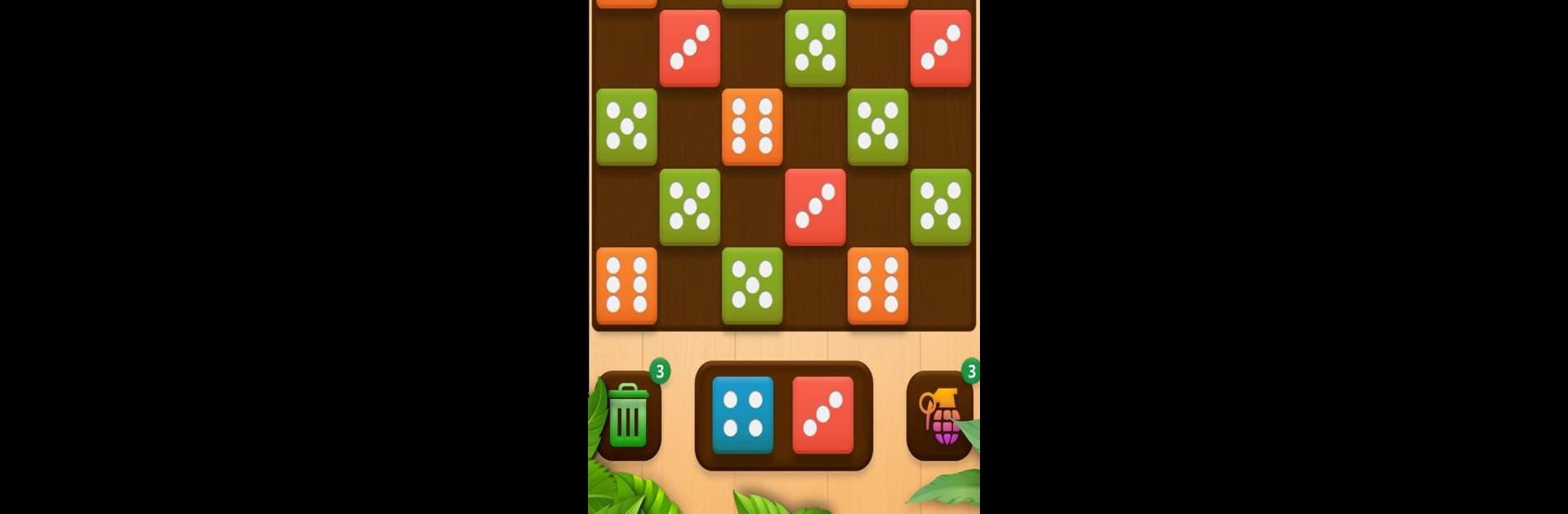

Sete Pontos - Mesclar Puzzle
Jogue no PC com BlueStacks - A Plataforma de Jogos Android, confiada por mais de 500 milhões de jogadores.
Página modificada em: 24 de out. de 2024
Play Seven Dots - Merge Puzzle on PC or Mac
Seven Dots – Merge Puzzle is a Puzzle game developed by Funvent Studios DMCC. BlueStacks app player is the best Android emulator to play this Android game on your PC or Mac for an immersive gaming experience.
About the Game
“Seven Dots – Merge Puzzle,” crafted by Funvent Studios DMCC, ushers players into a world of clever strategizing. It’s not your everyday puzzle—this merge game combines dice merging with elements of dominoes. Players match and merge dice to craft combos, multiplying their scores in an effort to outsmart the board.
Game Features
-
Engaging Gameplay: Drag dice, align three or more, and conquer the board with satisfying matches. Horizontal, vertical—you name it!
-
Strategic Boosters: Use Trash and Grenade to clear tricky spots and keep those combos flowing. Never let a full board stop you!
-
Endless Fun: No ticking clocks here. Take your time and enjoy brain-boosting play at your own pace.
-
Universal Appeal: It’s perfect for gamers of all ages, providing hours of mental gymnastics.
Experience “Seven Dots – Merge Puzzle” effortlessly on your PC through BlueStacks for a seamless merging adventure!
Jogue Sete Pontos - Mesclar Puzzle no PC. É fácil começar.
-
Baixe e instale o BlueStacks no seu PC
-
Conclua o login do Google para acessar a Play Store ou faça isso mais tarde
-
Procure por Sete Pontos - Mesclar Puzzle na barra de pesquisa no canto superior direito
-
Clique para instalar Sete Pontos - Mesclar Puzzle a partir dos resultados da pesquisa
-
Conclua o login do Google (caso você pulou a etapa 2) para instalar o Sete Pontos - Mesclar Puzzle
-
Clique no ícone do Sete Pontos - Mesclar Puzzle na tela inicial para começar a jogar