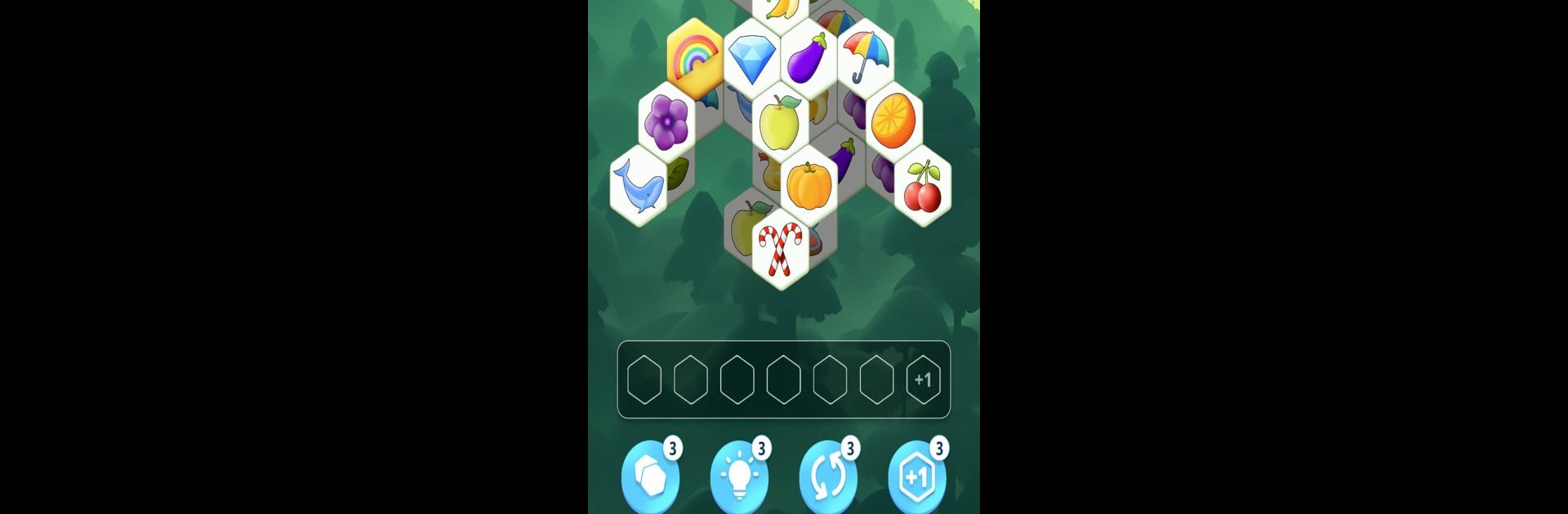

Tile Valley - Puzzle
Spiele auf dem PC mit BlueStacks - der Android-Gaming-Plattform, der über 500 Millionen Spieler vertrauen.
Seite geändert am: 04.11.2024
Play Tile Valley on PC or Mac
Tile Valley is a Puzzle game developed by Funvent Studios DMCC. BlueStacks app player is the best Android emulator to play this Android game on your PC or Mac for an immersive gaming experience.
About the Game
Welcome to Tile Valley, the puzzle game you didn’t know you needed! Created by Funvent Studios DMCC, it seems simple: match pairs of hexa tiles to clear the board. But there’s a twist—fit them all strategically without running out of space. Expect a captivating challenge that keeps you on your toes!
Game Features
- Mahjong with a Twist: Dive into unique hexa tile matching with a fresh perspective.
- Strategic Gameplay: Manage space carefully; you’ve got room for just six tiles at a time.
- Stunning Designs: Enjoy beautiful tile art that makes every level a visual treat.
- Mindful Relaxation: Engage in a brain-training puzzle that offers blissful escapism.
- Endless Variety: With thousands of layouts, the fun never has to stop.
- Boost Your Play: Use powerful boosters to navigate tough spots.
With constantly refreshing challenges and a soothing vibe, Tile Valley is the perfect blend of relaxation and strategy.
Spiele Tile Valley - Puzzle auf dem PC. Der Einstieg ist einfach.
-
Lade BlueStacks herunter und installiere es auf deinem PC
-
Schließe die Google-Anmeldung ab, um auf den Play Store zuzugreifen, oder mache es später
-
Suche in der Suchleiste oben rechts nach Tile Valley - Puzzle
-
Klicke hier, um Tile Valley - Puzzle aus den Suchergebnissen zu installieren
-
Schließe die Google-Anmeldung ab (wenn du Schritt 2 übersprungen hast), um Tile Valley - Puzzle zu installieren.
-
Klicke auf dem Startbildschirm auf das Tile Valley - Puzzle Symbol, um mit dem Spielen zu beginnen




