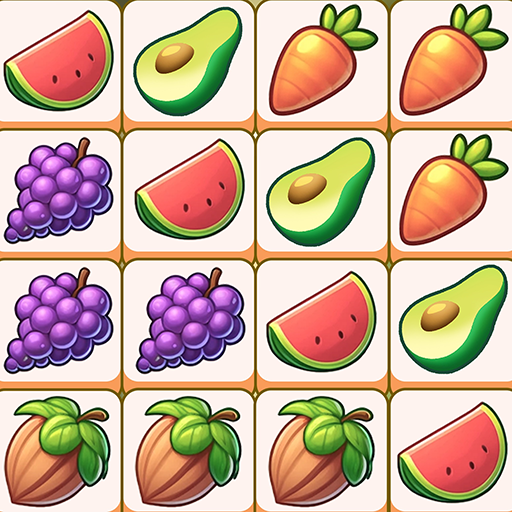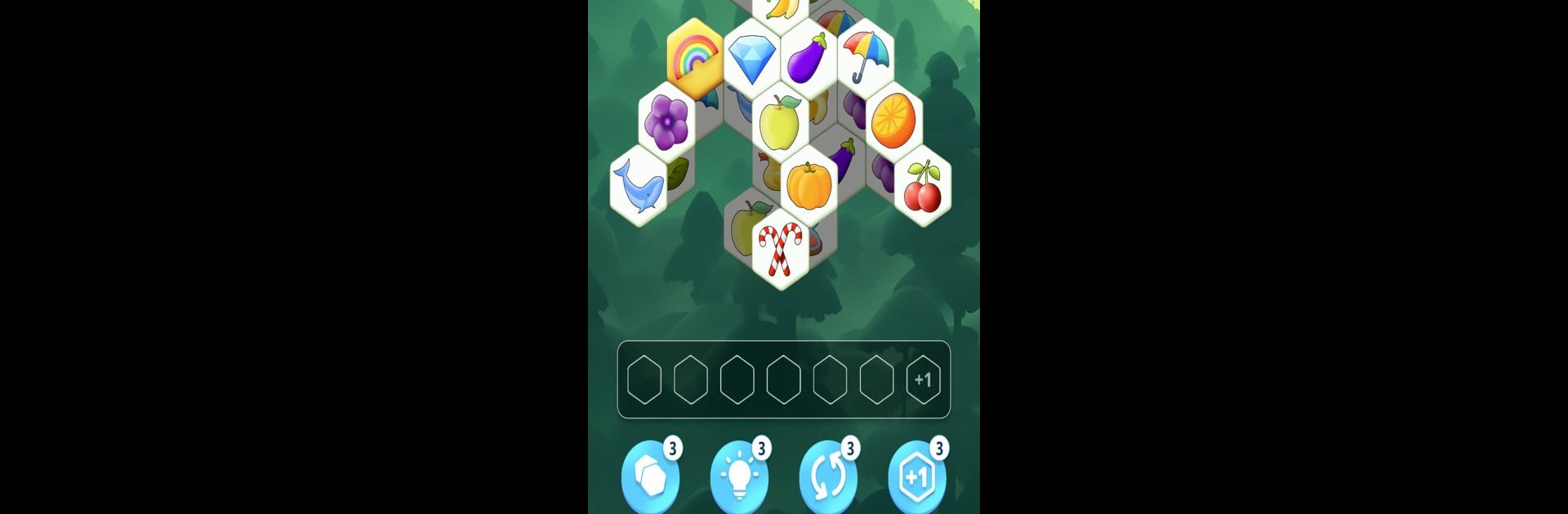
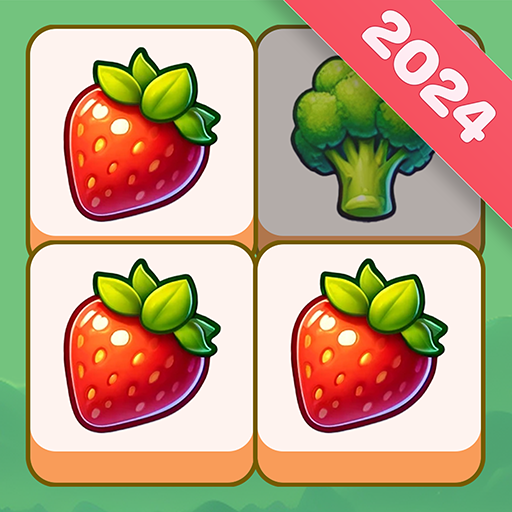
Tile Valley
Играйте на ПК с BlueStacks – игровой платформе для приложений на Android. Нас выбирают более 500 млн. игроков.
Страница изменена: 4 нояб. 2024 г.
Play Tile Valley on PC or Mac
Tile Valley is a Puzzle game developed by Funvent Studios DMCC. BlueStacks app player is the best Android emulator to play this Android game on your PC or Mac for an immersive gaming experience.
About the Game
Welcome to Tile Valley, the puzzle game you didn’t know you needed! Created by Funvent Studios DMCC, it seems simple: match pairs of hexa tiles to clear the board. But there’s a twist—fit them all strategically without running out of space. Expect a captivating challenge that keeps you on your toes!
Game Features
- Mahjong with a Twist: Dive into unique hexa tile matching with a fresh perspective.
- Strategic Gameplay: Manage space carefully; you’ve got room for just six tiles at a time.
- Stunning Designs: Enjoy beautiful tile art that makes every level a visual treat.
- Mindful Relaxation: Engage in a brain-training puzzle that offers blissful escapism.
- Endless Variety: With thousands of layouts, the fun never has to stop.
- Boost Your Play: Use powerful boosters to navigate tough spots.
With constantly refreshing challenges and a soothing vibe, Tile Valley is the perfect blend of relaxation and strategy.
Играйте в игру Tile Valley на ПК. Это легко и просто.
-
Скачайте и установите BlueStacks на ПК.
-
Войдите в аккаунт Google, чтобы получить доступ к Google Play, или сделайте это позже.
-
В поле поиска, которое находится в правой части экрана, введите название игры – Tile Valley.
-
Среди результатов поиска найдите игру Tile Valley и нажмите на кнопку "Установить".
-
Завершите авторизацию в Google (если вы пропустили этот шаг в начале) и установите игру Tile Valley.
-
Нажмите на ярлык игры Tile Valley на главном экране, чтобы начать играть.