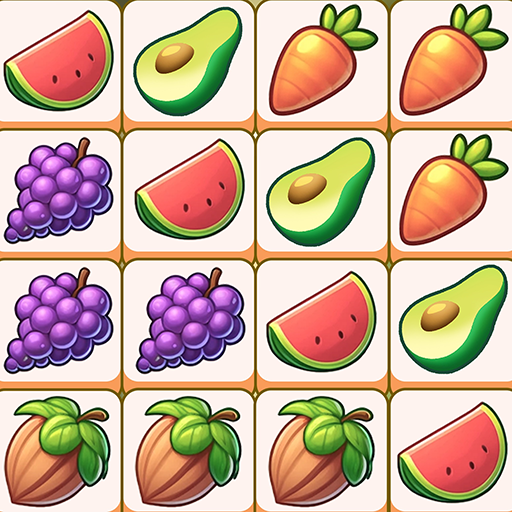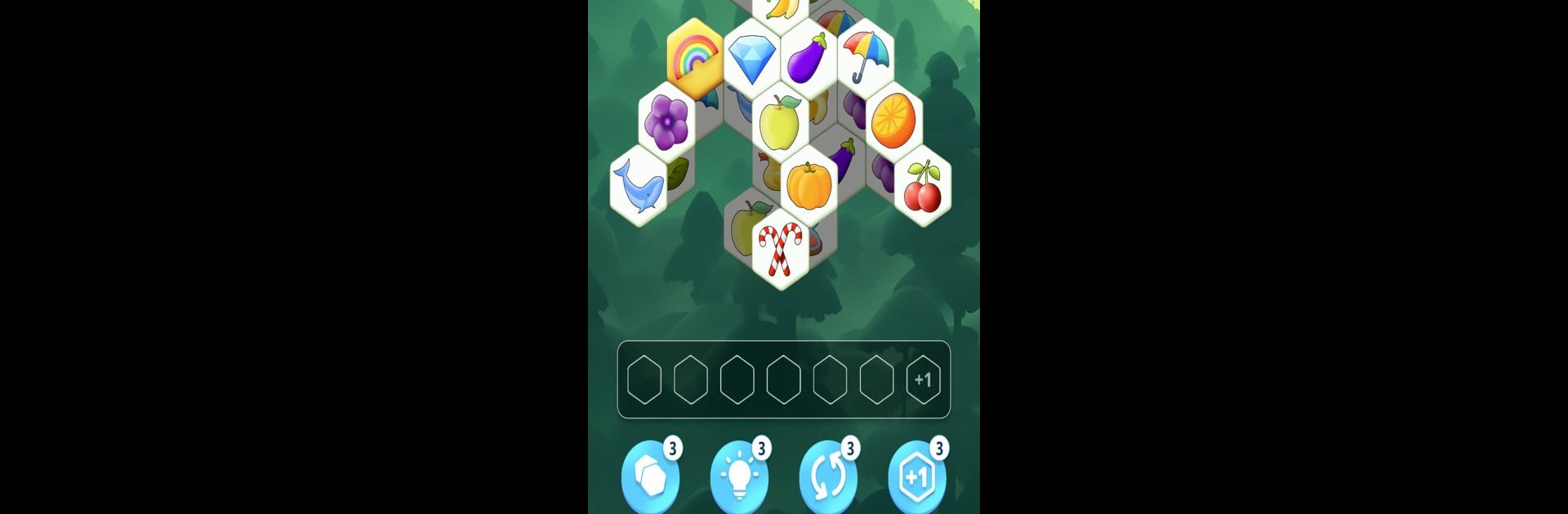
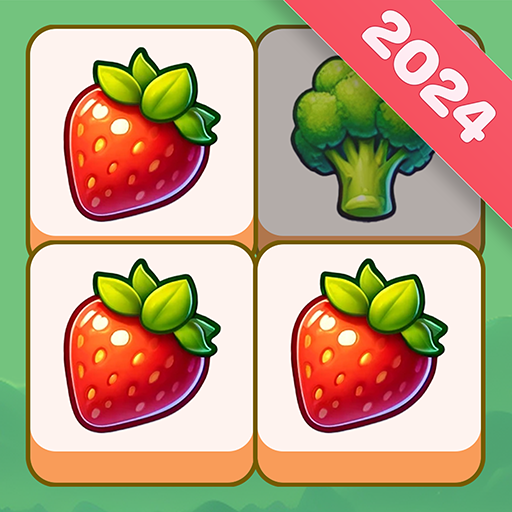
Tile Valley
Chơi trên PC với BlueStacks - Nền tảng chơi game Android, được hơn 500 triệu game thủ tin tưởng.
Trang đã được sửa đổi vào: 4 thg 11, 2024
Play Tile Valley on PC or Mac
Tile Valley is a Puzzle game developed by Funvent Studios DMCC. BlueStacks app player is the best Android emulator to play this Android game on your PC or Mac for an immersive gaming experience.
About the Game
Welcome to Tile Valley, the puzzle game you didn’t know you needed! Created by Funvent Studios DMCC, it seems simple: match pairs of hexa tiles to clear the board. But there’s a twist—fit them all strategically without running out of space. Expect a captivating challenge that keeps you on your toes!
Game Features
- Mahjong with a Twist: Dive into unique hexa tile matching with a fresh perspective.
- Strategic Gameplay: Manage space carefully; you’ve got room for just six tiles at a time.
- Stunning Designs: Enjoy beautiful tile art that makes every level a visual treat.
- Mindful Relaxation: Engage in a brain-training puzzle that offers blissful escapism.
- Endless Variety: With thousands of layouts, the fun never has to stop.
- Boost Your Play: Use powerful boosters to navigate tough spots.
With constantly refreshing challenges and a soothing vibe, Tile Valley is the perfect blend of relaxation and strategy.
Chơi Tile Valley trên PC. Rất dễ để bắt đầu
-
Tải và cài đặt BlueStacks trên máy của bạn
-
Hoàn tất đăng nhập vào Google để đến PlayStore, hoặc thực hiện sau
-
Tìm Tile Valley trên thanh tìm kiếm ở góc phải màn hình
-
Nhấn vào để cài đặt Tile Valley trong danh sách kết quả tìm kiếm
-
Hoàn tất đăng nhập Google (nếu bạn chưa làm bước 2) để cài đặt Tile Valley
-
Nhấn vào icon Tile Valley tại màn hình chính để bắt đầu chơi