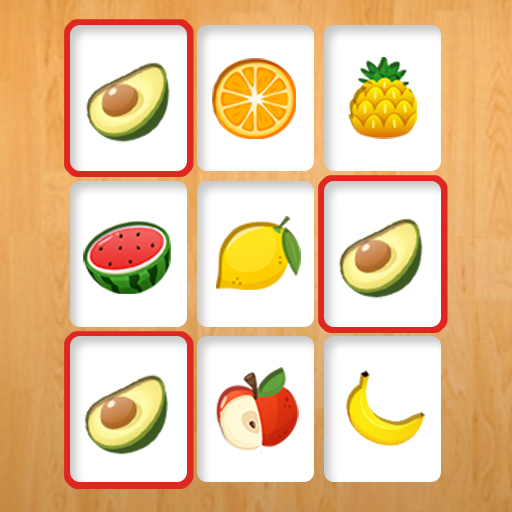Tile Slide - Scrolling Puzzle
Spiele auf dem PC mit BlueStacks - der Android-Gaming-Plattform, der über 500 Millionen Spieler vertrauen.
Seite geändert am: 25. September 2020
Play Tile Slide - Scrolling Puzzle on PC
Your goal is find and match 2 same tiles as quickly as possible. It's easy at the beginning and as you progress you will face a lot challenging levels.
HOT FEATURES OF TILE SLIDE:
- Free game. You can play it anytime and anywhere you want.
- Offline game. No need to worry about Internet / WiFi.
- Very light installation size, no battery drain.
- Easy and classic game play. Suitable for all ages.
TILES COLLECTIONS:
- Animals
- Cars.
- Toys
- Sweets
- Planets
- Plants
- Umbrella
- Chairs
HOW TO PLAY TILE SLIDE:
- Collect and match 2 same Tiles to earn and collect stars.
- Take advantage of hints items to pass the levels.
- Connect all target tiles before it hit the top! Enjoy this free puzzle board game! 😆
- Much harder level, many tile sets. Challenge yourself! ✊
Tile Slide - Scrolling Puzzle is a great tile matching game of all ages. The game is suitable for entertaining, relaxing after stressful studying and working hours.
Become and Master of Tile Matching with Tile Slide!
Spiele Tile Slide - Scrolling Puzzle auf dem PC. Der Einstieg ist einfach.
-
Lade BlueStacks herunter und installiere es auf deinem PC
-
Schließe die Google-Anmeldung ab, um auf den Play Store zuzugreifen, oder mache es später
-
Suche in der Suchleiste oben rechts nach Tile Slide - Scrolling Puzzle
-
Klicke hier, um Tile Slide - Scrolling Puzzle aus den Suchergebnissen zu installieren
-
Schließe die Google-Anmeldung ab (wenn du Schritt 2 übersprungen hast), um Tile Slide - Scrolling Puzzle zu installieren.
-
Klicke auf dem Startbildschirm auf das Tile Slide - Scrolling Puzzle Symbol, um mit dem Spielen zu beginnen